 WhiteSites Blog
WhiteSites Blog




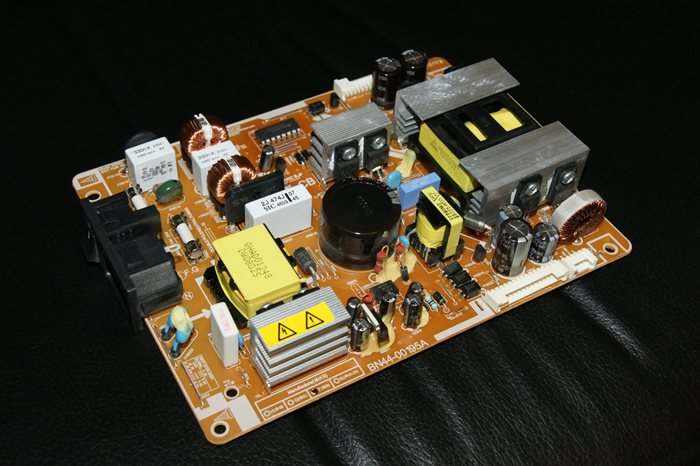

I'm glad you got your monitor repaired.
I myself have a problem with my Samsung Syncmaster 730B 17" monitor mage in the background of signal out of range & cable not connected error message.
I purchased a new board after attempting to replace the same typre caps but still no good.
Tested the bulbs with my 12 volt bulb tester with the bulb bezel out of the monitor housing & they both lit up fine.
Spent $20.00 for a new inverter board & now i'm stuck now in what to do next.
Have two of these monitor's the same model that were given to me & they both are doing the very same thing.
Suspect maybe the new board may be defective?
I failed to mention the video graphics board works fine cause I connected my 12 volt bulb tester directly to the small connectors that plug into the inverter power board while Windows was up & running & it showed Windows & also I could go in & adjust the settings on the monitor. It was like having the system working with everything attached.
Plugged everything back in as it should be without the 12volt tester & it will not illuminate the screen but can see a very faint square image like it's not getting the proper voltage to the bulbs coming out of the inverter power board.
I suspect maybe I got a new defective inverter power board I purchased off Ebay.
Had to have the monitor casing partially apart down to the power inverter board to do the testing. I hope you can agree with my findings. Plan on purchasing another new higher priced board & see what happens.
Thank's for your recent reply!

Well after some fixing of the Samsung (one out of the two) I found the new board was defective. Got another from another Ebay merchant & installed it & it was a good one & the monitor fired right up.
Purchasing another from the same merchant & not from the other one & installing it in my other same model Samsung.
The other monitor i'm having issues with is a Viewsonic VA712B 19" that has vertical lines going down the right side of the screen from top to bottom. Wht,Grn & Purple. Still haven't resolved this one as of yet though. I'm suspecting it might be the video board alone. Nothing to do with drivers & such. Anyone know whats up with it before I committ to another video board?
Update on one of the two Samsung 730B's.
Found another board & installed it & it fired right up & wifes using it now.
Sent the other defective one back for refund.
Have the other board on the way now for the other Samsung 730B.
Guess I might just sell it once I get it up & running.
The Emachine mobo I was trying to reinstall new caps on I gave up on for now till my new Weller 40 watt soldering iron comes in but went ahead & purchased another mobo used.
Can't wait till it arrives to see how its going to function.
I did find out somthing you guys might be interested in though.
Don't attempt to resolder new caps on any board of any type with a pencil tip soldering tip.
It didn't work so well for me.
I found out from a very good experienced repairmen that the only way to suceessfully install one is with a "S" tip or a chisel type & at least a 40watt or higher adjustable soldering station.
Good luck to you all on your repairs.
I would send pics of my bad repairs but don't know how or don't know if its allowed on here.
I have lots of bad & good soldering jobs.
I installed the two new caps on the emachine msi board but one was larger than the other 220uf cap right beside it of the same value.
Once I got up & going it worked fine till I stupidly plugged in the hdd power connector while it up & running & heard a poping noise & the board went down with no power what so ever & the psu unit was sill running fine.
Now i'm stuck with a bad board I suspect.
Doesn't have a small fuse on the baord I can find anywhere.
I might have popped the larger cap but no bulging I can see on the cap.
I might also like to buy that monitor if its for sale Paul White if James T. decides he doesn't want it.
If anyone digs up this older post and wants another idea. I tried the cap fix to no avail. I didn't resolder the whole board. I had given up before that. On explaining the issue to my father one day I realized that the backlight inverterboard needs a supply of 24v from the power supply board. Rather than waste more time troubleshooting the power supply board, I purchased a 24v power supply for about $17 and pumped that power to the inverter board. I clipped 10 wires from the power supply board to the inverter board. 5 were +24v and 5 were ground. I tied these wires to the external powersupply through a barell connector i put through the monitor's case. All is good now even if I need turn on the backlight separately. Though it does appear if the logical controls I left in tact to the inverter board actually power it down on their own from the computer. More investigation to follow.
EFH,
Thanks for the detailed suggestion. The Cap fix didn't work for me either. Well actually it does work but only temporarily. If I run it for long periods of time, the issue returns. Glad to see you found an alternate solution.
I was surprised at how readily it went together. I grabbed the parts from Jameco and 20 minutes after I had the parts in hand my monitor was fully functional. Had my son hold some wire for me as I soldered to shave a few minutes of wiggling out of the system.
Here is my invoice:
| Jameco # | Item | Shipped Date | Qty | Shipped Qty | Back Order | Unit Price | Total | |
|---|---|---|---|---|---|---|---|---|
| 202358 | JACK,DC PWR,MALE,2.5mm,PLASTIC | 06/20/14 | 1 | 1 | 0 | 1.19 | 1.19 | |
| 1537256 | PWR SPLY,SW,TBL,24V@1.7A,F2 | 06/20/14 | 1 | 1 | 0 | 15.95 | 15.95 | |
| Shipping: | 4.75 | |||||||
| Total: | 21.89 | |||||||
Thanks a lot Michael for you post, had the same problem. The board did not have any visible bad spots that I could find, but resoldering the board ( not the connectors or surface mounted parts) did work on my monitor.
Hi.
Just want to thank Michael for his post. I've had problems with my Samsung Syncmaster 2493HM for the past 6 months, the same problems as the OP describes (random fallouts, loud beep, flashing etc). But after i followed Michaels suggestions to add new solder to all the contacts, the monitor is like new again, and is working like a charm. I'm recomending everyong who has similar problems to try Michael's approach! Thanks again Michael :)
October 2016
I was very skeptical to replace the “defective” capacitors talked about in this article but given the cost I told myself that I did not have much to lose.
I also "heard" what Michael said (see above). So I took a soldering iron and "go again" in most solders for "mix" the new welding and avoid cold welding.
After replacing all the “defective” capacitors it to work a few hours.
Then “crackle” returned and then the Samsung SyncMaster 2494HM no longer worked. There was only the small blue light (Power) on the monitor you could see.
Later I checked the "defective" capacitors and they are all good. I had done previously in the circuit with an ESR Meter and also where my device told me they were good. What has not diminished my skepticism.
I couldn’t check the "defective" capacitors over 100 uF with my other multimeter because it exceeds the capacity. But I still used the ESR Meter and all capacitors over 100 uF are good.
I was discouraged wrong. All this time "lost." But there are times when I have a pig's head. So I continued and I still thought that Michael had said:
Michael | Apr 13, 2012 8:14 AM
Michael | Apr 13, 2012 7:35 PM
See above what Michael said.
So I opened the monitor and use my Aoyue Int 474A ++ for desoldering the larger pieces.
The first time I did not have this device. I bought it because it is really a great tool that allows us to gain a lot of time.
See figure of Michael above.
In fact, I have not removed the items but only remove as much solder on larger components. I've even done on new capacitors (those I welded after replacing “defective” capacitors) but this time with flux.
For soldering I used a lot of flux. And even perhaps too because the board has become sticky.
Finally, solders went well.
Then I reassembled everything. I connected my monitor to the computer and nothing but the little blue light of the monitor (blue).
I was discouraged. I continued my research on the internet regarding the Samsung SyncMaster 2494HM and reading something made me think that I may have maybe forgotten to connect a cable to the monitor. So I actually reopened and a cable was not connected.
After connecting the cable again, I reassembled everything and connected the monitor. And Miracle! everything was okay.
But I thought if it would work only a few hours as it did on my first attempt.
So I waited a few hours and it worked again. After a day everything was okay. After two days also.
Now it's been three days and everything looks fine. I cannot hear all of the “crackle”.
In my case I do not know if it's the capacitors. I think of using my Aoyue Int 474A ++ and a lot of flux for soldering help greatly.
I'm not optimistic but realistic person. And without being 100% sure I believe the problem is solved for me.
Thank you very much Michael and your genius friend!
Thank you to everyone who wrote and share their ideas!
Thank you for this site to exist!
Thank you to this other site
http://www.ccl-la.com/blog/index.php/reparing-a-samsung-2493hm-24-lcd-monitor/
I mention your site on their site elsewhere.
Finally, thousand Thank You for everything!
I love the Samsung SyncMaster 2494HM and hope to use it over several years.
(The screens today are only 1920x1080. Well for a price equivalent to that I paid at the time for the 2494HM.)
October 2016
5 days later my Samsung SyncMaster 2493HM work like a charm and I don’t hear any “crackle”. Like I say I think the real problem, in my case, was the cold solder.
If I think I will come back in 1 year (October 2017) to say if my Samsung SyncMaster 2493HM work again (I hope – what a good monitor!)
Thanks against to all and specially to Michael!
thought i'd drop in and say hi! Im really happy that my little bit of info has helped so many people over the years. Can't believe it was April 2012 when i posted my info and picture. And yes, I am still using the same Sammy monitor today! Cheers everyone
October 27, 2016
And my Samsung SyncMaster 2493HM work....all time.
No noise at all.
Hope I will come here in october 2017 and say the same thing.
Thanks again
Hi, Glad i found this blog, i had the same symptoms, screen would go randomly black, but the blue led remained on. Sometimes a good hit on the side of the monitor would bring it back to life. Sometimes if i left it for 10-15min it would turn back on.
Initially everything pointed to dodgy capacitors, i was close to buying a kit but then read what a few posted about dry joints. So pulled it apart, got my magnify glass out and sure enough spotted a dry joing, if you look at the yellow circle in the picture, bottom left middle, ther is 2 capacitors and a transistor ? (rectangular thing) the dry joint was around on off the pins on that.
Anyway resoldered, and added bit more solder and then did all the rest that were big ones easy to solder. Put it back together and it has now been over a week working flawlessly.
i also had a second monitor, same model, same issue, and would you believe it, dry joint in the same spot. Redid this one as well and all good now.
January 24, 2018,
Hello everyone,
I cannot believe that more than a year has already passed since my last message. Time passes too quickly.
Does my Samsung SyncMaster 2493HM monitor still work?
YES
Unbelievable!
In addition, I use this monitor every day for at least 10 hours a day.
Thank you so much to Paul White and Michael. I love this monitor and I hope to use it for years. Looks like it is gone for that...
I may come back next year (2019) to say thank you again... :)
Happy New Year 2018 to all and HEALTH!
And a happy new year to you too! I am amazed that this thread is nearly 6 years old! My monitor is still going strong, being used as much as 6 hours a day, and I use it for everything I do on my PC including gaming. Still works great, until it dies, I don't feel the need to upgrade from it either.
Both of mine still going strong !
Hi all,
Mine exhibited the intermittent backlight/buzzing etc symptopms. 1st thing I did was remove the "silicon" type glue which had gone conductive while I waited for the caps to arrive. It is a pain scraping the stuff off, expecially when it goes brown and hard, but whe I put the monitor back together it works prefctly.
I'll keep the cap repair kit until needed.
Cheers,
Steve
December 29, 2018
As you can see, my Samsung SyncMaster 2493HM screen still works.
Unbelievable.
Thanks again for helping me solve this big problem.
The one who did the circuit analysis is really good and he deserves a medal.
If I were rich, I would give him money ...
I wish you a very Happy Holidays 2018 and a wonderful year 2019!
Health, Health, Health is "everything" what I wish you!!!!

Carlos
http://www.ccl-la.com/blog/index.php/reparing-a-samsung-2493hm-24-lcd-monitor/
Scroll to the bottom and you will see a paypal buy it now button, The kit costs about $16. It didn't work for me, but maybe it will work for you.