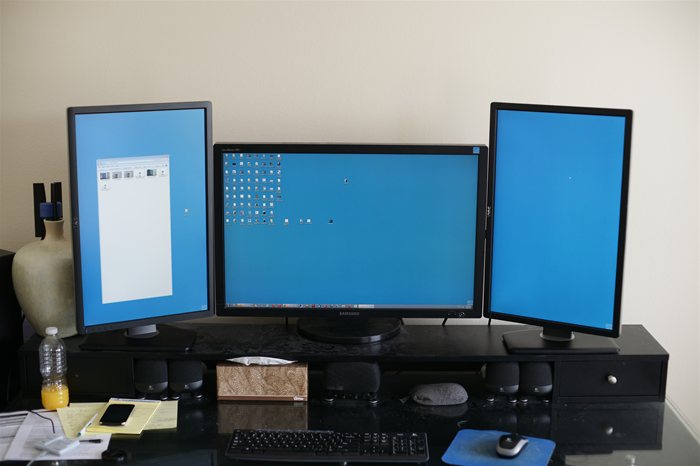
Save Money by upgrading from LCD to LED Monitors
Posted on Mar 30, 2012 by
Paul WhiteIf you read my previous blog post, you know that I was having a little trouble with my Samsung 2493HM Syncmaster LCD monitor. I actually have 2 of them on my work station. I finally gave up on trying to repair it after the repair failed twice. I have upgraded to Dell 24"
LED monitors.
LED monitors cost a bit more than their LCD counterparts, but the cost savings in energy are worth it. I break out the kill-a-watt meter and put my old monitors against my new ones.
What is the difference between LED and LCD monitors?
Traditional
LCD monitors are back illuminated with fluorescent tubes. Most of the energy consumption of these monitors is based on the back lighting. Fluorescent tubes work by running a high voltage across a gas. Your LCD monitor has a transformer that steps up the voltage from 120 Volts to 20,000+ Volts, then it runs this voltage across the many tubes that are located behind the LCD display. This transformer gives off lots of heat ( wasted energy ). Plus like most Fluorescent tubes they don't last forever. Eventually they go bad and have to be replaced.
LED monitors are back illuminated by LED diodes. LEDs use only a fraction of the electricity that Fluorescent tubes use. They run at a lower voltage, and don't require any huge transformers. They also last longer and generate much less heat.
LED monitors cost most, but they also are much more energy efficient than
LCD monitors.
LCD vs LED Energy Consumption
The main thing I want to focus on is the energy savings by using an LED monitor rather than an LCD monitor. Next I will show you 3 monitors and their energy consumption using my Kill-a-watt meter, which shows the actual energy consumption.
Samsung SyncMaster 2493HM LCD monitor Energy Consumption


The Samsung 2493HM uses about 77 Watts sitting idle with just my background displayed.
Dell U2412M LED monitor Energy Consumption


The dell uses only 27 Watts sitting idle with my background displayed
Samsung SyncMaster 305T LCD monitor Energy Consumption


The Samsung uses 140 watts sitting idle while displaying my desktop.
How much money will I save by upgrading from my LCD monitors the LED monitors?
These figures are based on using my
LCD monitors 14 hours / day ( this is realistic for me! )
| Model | Watts | KWH
Per Day | KWH
Per Month | KWH
rate | Cost
per Month |
| Samsung 24" 2493HM LCD Monitor x 2 | 154 | 2.156 | 64.68 | .089 | $5.75 |
| Dell 24" U2412M LED Monitor x 2 | 54 | 0.756 | 22.68 | .089 | $2.02 |
| Samsung 30" 305T LCD Monitor x 1 | 140 | 1.960 | 58.80 | .089 | $5.23 |
By upgrading from my 2 x 24" Samsung LCD Displays to the 2 x 24" Dell LED Displays I will save about $3.73 per month. Over the course of a year I save $44.76. Keep in mind this is based on my current electric rate of 8.9 cents per KWH. If you live in California or one of those states where electricity is not so cheap, then the savings could be much greater.
The cost for the Dell monitors was $339 each via NewEgg.com ( free shipping and no sales tax ). The premium cost was mostly do to these being 16:10 Monitors rather than 16:9. This means that instead of the typical 1080 resolution ( 1920 x 1080 ) these support 1920 x 1200. Yes the additional 120 pixels of space is worth it. I rotate these 90 degrees for use in coding.
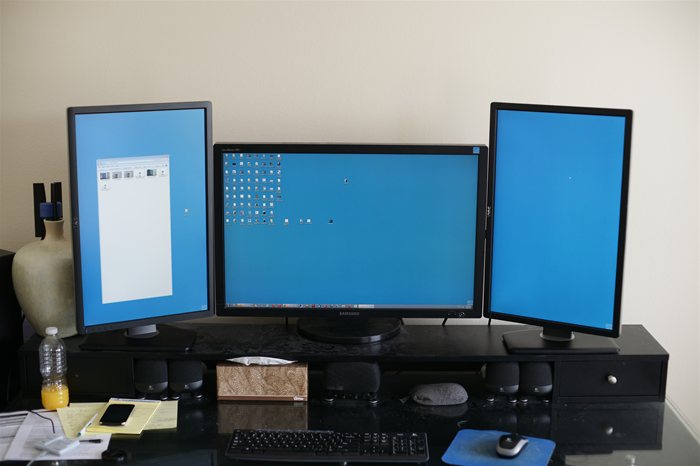
Summary
Making the upgrade from LCD to
LED monitors was probably one of the best upgrades I have made in a long time. Now its just a matter of finding a 30" LED monitor to replace my old Samsung. The problem is Displays that run 2560 x 1600 resolution don't come cheap.
20909 Visitors
20909 Views
 WhiteSites Blog
WhiteSites Blog
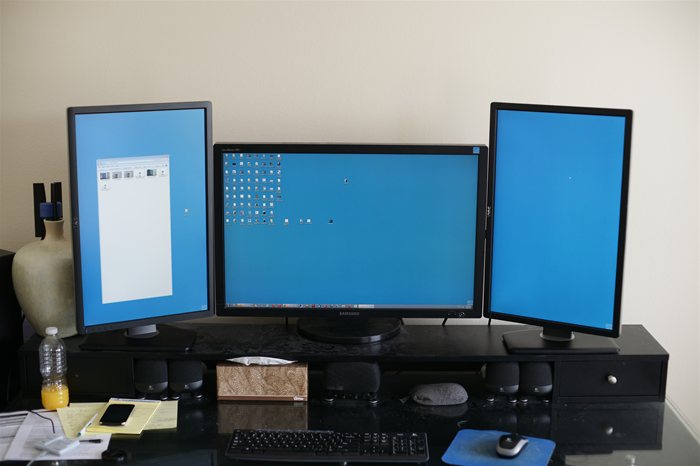






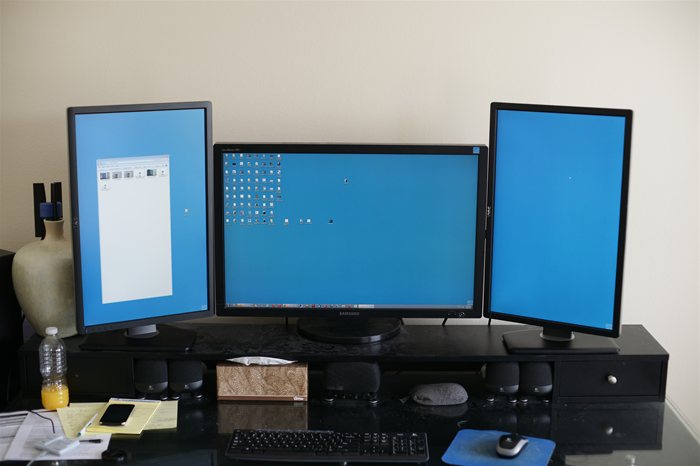
Have you been able to find an LED 30" I can't - I'm using a Dell 3007wfp - but I'm really wanting the LED for lower power use and faster screen refresh. All I've been able to find so far are Dell and HP IPS panel LCD's that are using the same amount of power, but drop from 11ms refresh to 7ms refresh rate. The best 27" I can find is an ASUS 2ms refresh, but limited to 1920x1080 resolution - I just hate losing that extra resolution. I don't understand why nobody is making a high resolution 30" monitor.