
SSD RAID 0 Benchmarks for Intel ICH10R ASUS P6T Deluxe
Posted on Nov 19, 2010 by
Paul WhiteSo I finally have made the move to
SSD. Unlike many who went with a single
SSD drive I went with an
SSD raid 0 Array. Using 3 OCZ Vertex 2 60 GB
SSD drives, I setup a
RAID 0 array on my ASUS P6T Deluxe Motherboard's built in Intel ICH10R
SATA controller. The benchmarks were outstanding. Maybe I could have gotten a little better performance from using a
dedicated RAID card, but 700 MB/sec read and write is good enough for me.
Which SSD Drives should I use?
I picked the OCZ Vertex 2 60 GB
SSD drives. The prices for these drives finally came down to something reasonable. So I bought 3 of them off newegg. Price $139.99 each. Each drive came with a 3.5" mounting bracket. Overall the construction of the mounting bracket and drives is good. However if your computer case uses its own quick mounting rails, you might need to find longer screws than what is provided.
Before you setup your
RAID array be sure to update the firmware on all the drives. You can visit the OCZ website to download the latest firmware. The drives came with firmware v1.10. Its important you update each drive to the latest firmware which at the time was v1.23.
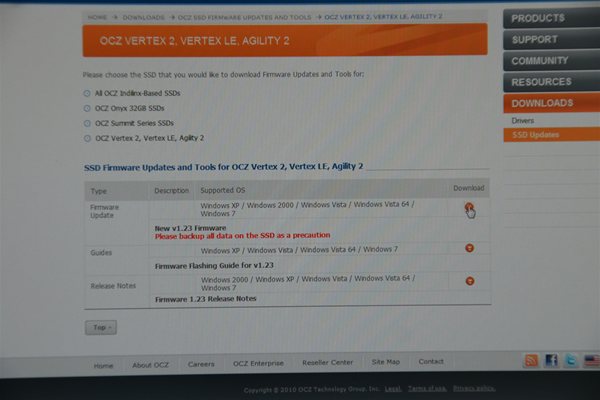
Updating the firmware was a little tricky. Here are the steps that worked for me.
- Connect your SSD drive to your computer ( do not setup a partition )
- Download the new Firmware from the OCZ website.
- Right click on the EXE file, and click "Run as Administrator" ( you must run as administrator else your system will not see your SSD drive )
- After the update program detects your drive, go ahead and update it. In my case flashing the new firmware seemed to get stuck at sector 850. Just be patient, after a few minutes your system will reboot. Use the firmware update tool to verify your drive now has the updated firmware. Then repeat the process for any additional SSD drives that need to be updated. You have to update them individually.
Now that my
SSD drives are updated I installed them in my system.

Then I rebooted my system to get into the bios based ICH10R Intel
SATA RAID manager. From here I was able to setup my
RAID 0 array. I setup my array with a 128 Strip size.
After restoring my system drive to my new array, I ran some bench marks using ATTO
SSD Performance and Benchmarks
The following benchmark was with the following setup
3 x 60GB OCZ Vertex 2
SSD drives Configured in
RAID 0 using the Intel ICH10R
Sata Controller that comes built in to the ASUS P6T Deluxe Motherboard. CPU was the Intel Core i7 920 2.6 Ghz. 6 GB of 1600 Mhz DDR3 RAM.
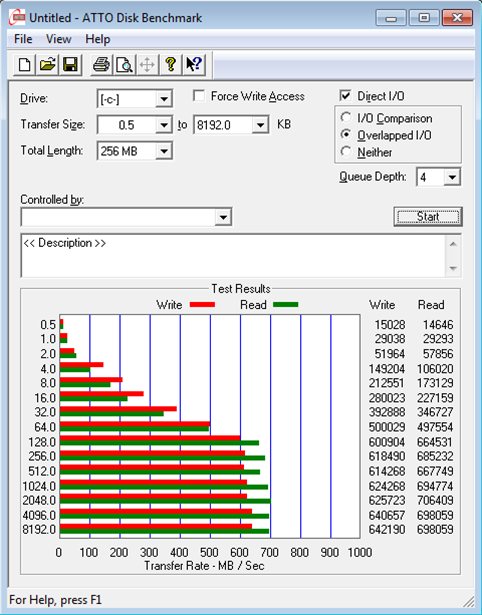
Top
SSD RAID read speed 706 MB /sec
Top
SSD RAID write speed 640 MB /sec
How does this compare to my old Array?
4 x 146 GB Fujitsu
SAS RAID 0 Array on an Adaptec 4805 256 MB Cache
RAID Controller.
Same Motherboard, CPU, and RAM as the previous benchmark
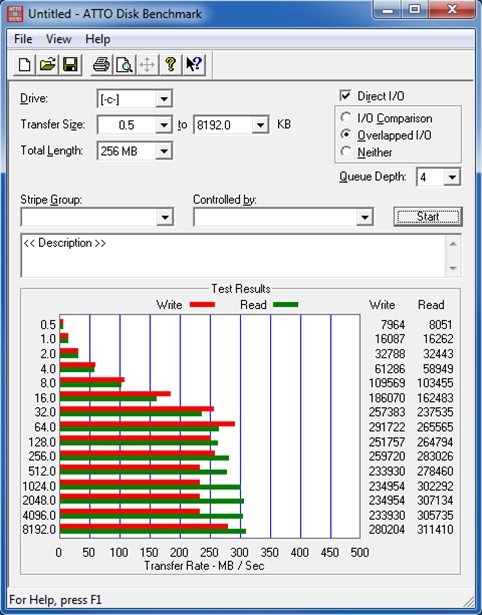
Are SSD worth it?
It depends on how much you value every second of your day. In my opinion they are worth it. Waiting for my old
SAS RAID 0 array to spin up coming out of sleep would take 30 seconds. With the SSDs there is no delay. Programs open instantly. Anything that is disc intensive runs much faster. The almost 0 latency is very obvious with these drives. I am considering expanding my array to a 4th drive to see what kind of speed I can get out of my array.
I am waiting on a
RAID card that is made specifically for
SSD drives. As all the current
raid cards do not support some of the advanced features of
Windows 7 such as Trim that help to extend the life of your
SSD drives. I am running my
raid array with both hibernation and the page file disabled, to help reduce the unwanted writes to my
SSD array.
15330 Visitors
15330 Views
 WhiteSites Blog
WhiteSites Blog

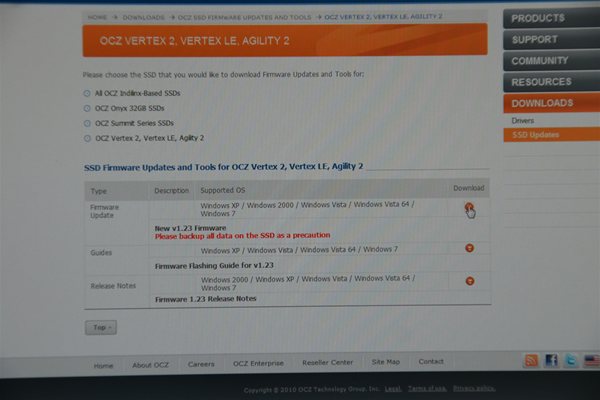

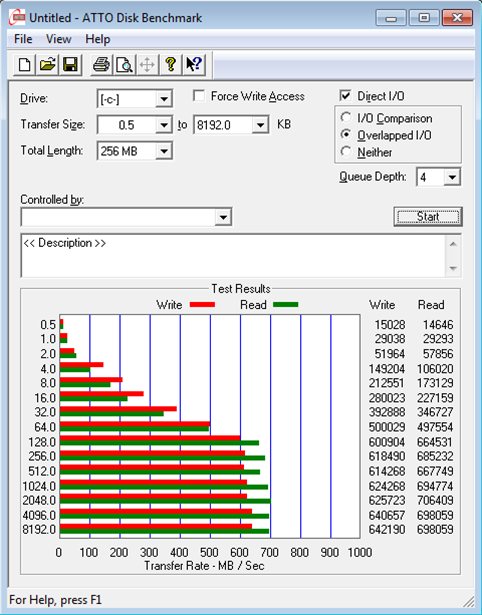
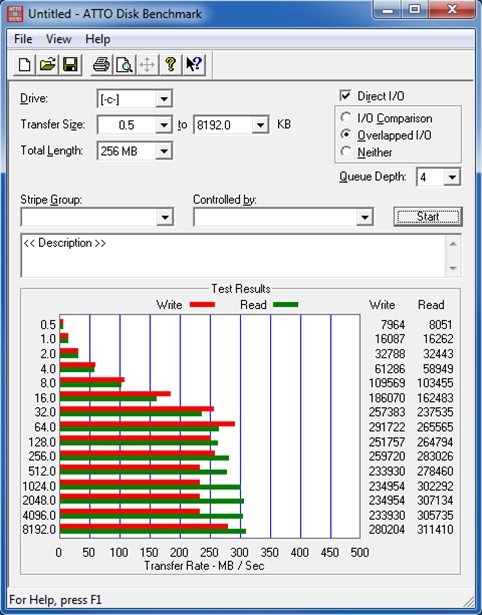
Nice article. I have this motherboard and one of the vertex 2 60gb drives, very quick on most things I do but after seeing the speeds you're getting I'm really tempted to get a few more. Share your concerns with the Trim/RAID issue tho.