SAS RAID 0 VS SCSI RAID 0 VS SATA Benchmarks
Posted on Jan 30, 2009 by
Paul White
Recently I got into a discussion with another IT about how used servers on ebay are getting dirt cheap. He told me that for $300 he was able to buy a Dell 2650 rack server with 4 x 146GB SCSI
hard drives. Back in its prime a server like this would have gone for over $4k. Something else he told me was that if he just parted the thing out, he could make over $100 per SCSI drive. If true he has found himself quite a nice little investment opportunity. But this also brought to attention another fact. SCSI drives are fast, and unlike CPUs and
Motherboards, they don't depreciate in the same way. The sole fact that there are litterally millions of SCSI drives in use today, means that they will probably be around for quite some time. Even if a SCSI drive fails, you can just swap the bad one out and slap a new one in, and then let your
RAID card Rebuild it. Its much cheaper to do this than to upgrade your hardware.
Is newer hardware really nescessary?
Considering that for $300 you can buy a rack server off ebay, that could easily run your website server, DB Server, Mail Server, ext. Why would anyone spend thousands on new hardware. I have talked with guys who run
Hosting company's, and they said that Hard drive failures are rare. Even said he has some drives that are still running after 10 years with no problems. If you read up on the detiled specs. Most SCSI drives are rated for several million hours of opporation. This means they will still be running even when you are long gone.
SCSI vs SAS comparison
The only logical reason a person would have to go with newer technology is because it has some sort of performance or reliability benefit. This brings me to the question. How does SCSI and
SAS compare. For this I will need to run benchmarks on two systems.
Our Systems for the benchmark
SAS System
2 x 146 GB 15K RPM
SAS drives
running in
RAID 0 on the built in ASUS P6T Deluxe
RAID controller.
Other hardware ( core i7 2.6, 6GB RAM,
Windows XP Pro SP3 )
Full tower ( 4 months old )
SCSI System
2 x 147 GB 10K RPM SCSI drives
running in
RAID 0 on a Dell Perc 4/DI
RAID controller with 128 MB
Other hardware ( dual Xeon 2.8, 2 GB RAM,
Windows 7 Ultimate )
Dell Poweredge 1750 rack server ( over 6 years old )
Points of focus
Notice how the older system has its own
dedicated RAID card, while the newer system is using the
RAID controller that is built into the ASUS board. This will help to answer some of those questions about how much performance you really give up by not getting a
dedicated RAID controller.
Not a perfect comparision
First I will admit that putting a pair of 10K drives up againts a pair of 15K drives may seem like an unfair comparision. In fact I don't expect the 10K drives to get the kind of speeds that the 15K drives do, but what is important is how close they do get. Is it really worth it to spend the extra $$ to support
SAS if SCSI is just a little slower. We will seee.
Initial Testing Issue
It turns out that RoadKil's Disk Speed doesn't run well on
Windows 7. The program would come up but would not find any drives. HD Tack would not run on
Windows 7. Finally I found a program that would run on both systems, HD Tune.
HD Tune Benchmark for SCSI system
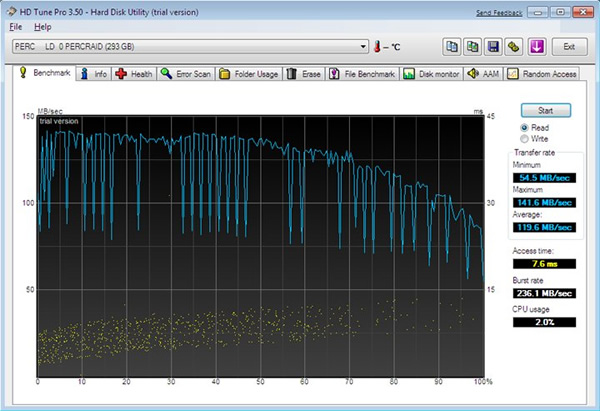
HD Tune Benchmark for SAS system
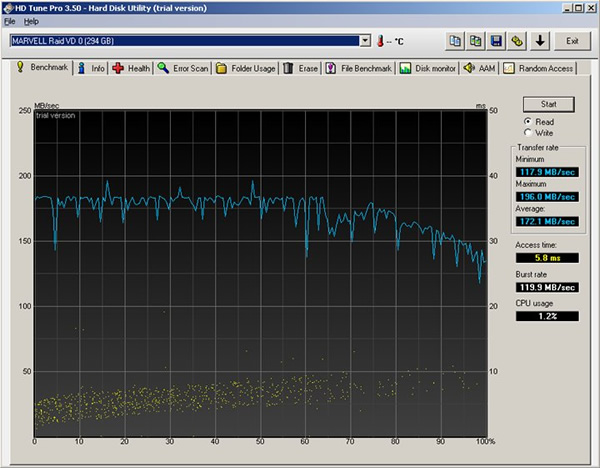
Results
SCSI System:
Access Time: 7.6 ms
Max Read: 141.6 MB/s
Min Read: 54.5 MB/s
Average Read: 119.6 MB/s
SAS System:
Access Time: 5.8 ms
Max Read: 196.0 MB/s
Min Read: 117.9 MB/s
Average Read: 172.1 MB/s
Just for fun I decided to also benchmark my
SATA WD Caviar black Drive ( 1 TB ).
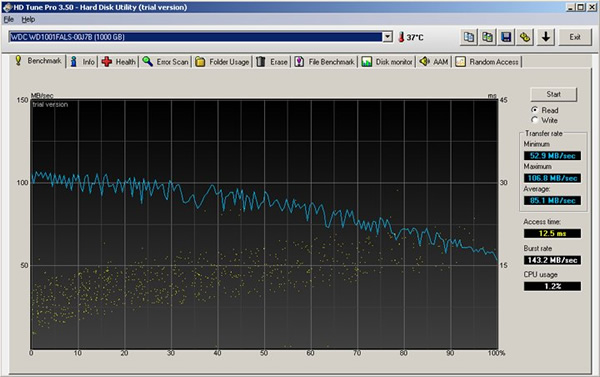
SATA WD Caviar Black 1TB Drive:
Access Time: 12.5 ms
Max Read: 108.6 MB/s
Min Read: 52.9 MB/s
Average Read: 85.1 MB/s
Also tried my
SATA Samsung 750 GB Drive
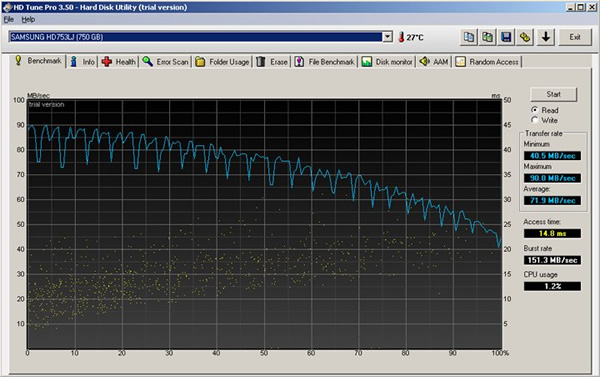
SATA Samsung 750GB Drive:
Access Time: 14.8 ms
Max Read: 90.0 MB/s
Min Read: 40.5 MB/s
Average Read: 71.9 MB/s
Finally just because I can, I decided to benchmark my Sandisk 8GB cruzer USB drive.

USB Sandisk Cruzer 8GB Drive:
Access Time: 0.6 ms
Max Read: 23.4 MB/s
Min Read: 22.1 MB/s
Average Read: 23.3 MB/s
Summary:
The
SAS drives perform alot better than their SCSI counter parts. Even though
SAS is faster, SCSI would likely still get the job done if you just need to run a web server. But if you need something more demanding like a DB server with very large tables, and lots of transactions,
SAS might be the better way to go.
52948 Visitors
52948 Views
 WhiteSites Blog
WhiteSites Blog
 Recently I got into a discussion with another IT about how used servers on ebay are getting dirt cheap. He told me that for $300 he was able to buy a Dell 2650 rack server with 4 x 146GB SCSI hard drives. Back in its prime a server like this would have gone for over $4k. Something else he told me was that if he just parted the thing out, he could make over $100 per SCSI drive. If true he has found himself quite a nice little investment opportunity. But this also brought to attention another fact. SCSI drives are fast, and unlike CPUs and Motherboards, they don't depreciate in the same way. The sole fact that there are litterally millions of SCSI drives in use today, means that they will probably be around for quite some time. Even if a SCSI drive fails, you can just swap the bad one out and slap a new one in, and then let your RAID card Rebuild it. Its much cheaper to do this than to upgrade your hardware.
Recently I got into a discussion with another IT about how used servers on ebay are getting dirt cheap. He told me that for $300 he was able to buy a Dell 2650 rack server with 4 x 146GB SCSI hard drives. Back in its prime a server like this would have gone for over $4k. Something else he told me was that if he just parted the thing out, he could make over $100 per SCSI drive. If true he has found himself quite a nice little investment opportunity. But this also brought to attention another fact. SCSI drives are fast, and unlike CPUs and Motherboards, they don't depreciate in the same way. The sole fact that there are litterally millions of SCSI drives in use today, means that they will probably be around for quite some time. Even if a SCSI drive fails, you can just swap the bad one out and slap a new one in, and then let your RAID card Rebuild it. Its much cheaper to do this than to upgrade your hardware.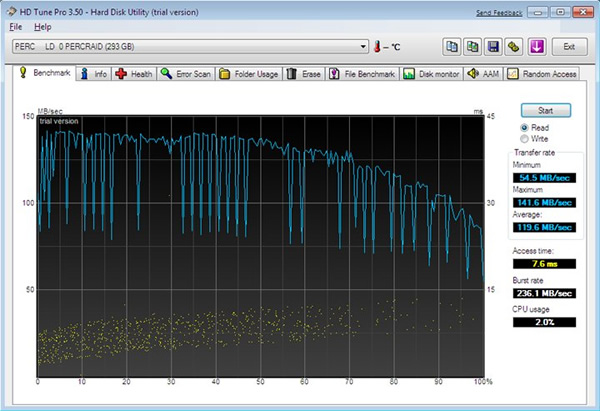
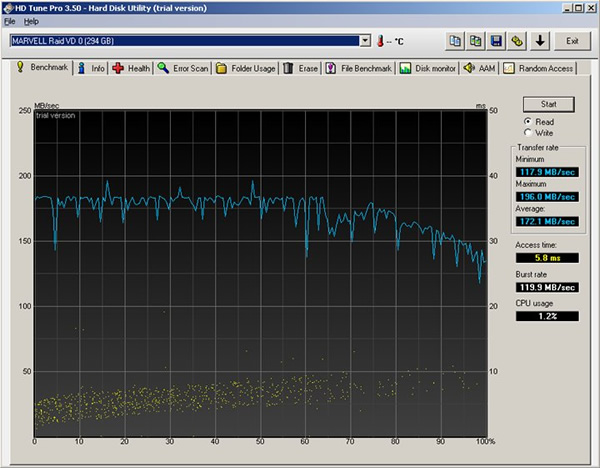
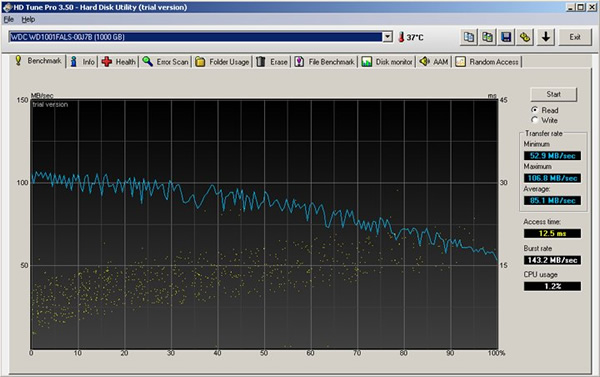
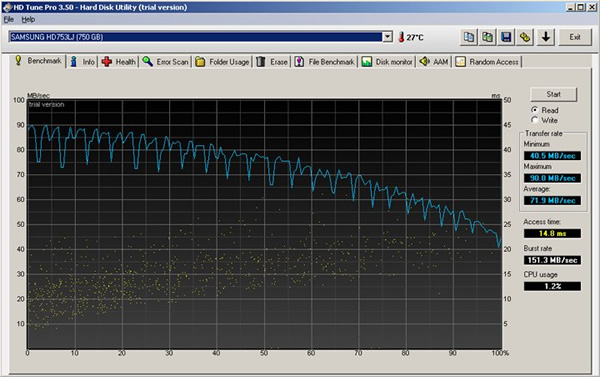

One thing, the SAS is 15k vs 10K RPM of the SATA. :/ We are on RAIDed SSDs