
SuperMico SuperServer giving slow RAID 10 performance
Posted on Oct 4, 2009 by
Paul WhiteWhen you go out of your way to build an awesome server, you demand performance. So after buying a SuperMicro 6014-32 Server off ebay, then upgradeing the 4 HotSwap bays with Fujitsu 146GB 15K
SAS drives, and adding the
AOC-SOZCR1 RAID card I would expect some awesome performance numbers. Instead It performs more like a single
SATA drive on my workstation. This is not the kind of performance I was hoping for. Considering that my workstation is running the same drives ( but only 2 ) in
RAID 0. And was achieving near 200 MB/sec reading 1024KB blocks, I would expect something similar when 4 drives are setup in
RAID 10. Keep in mind my workstation is not using any fancy PCI-X
RAID card. Its just using the built in Marvel
RAID controller that comes with the newer ASUS
motherboards ( for the core i7 ). If anyone has any suggestions please let me know. Else I might sell this server back on ebay, and upgrade to another brand. Maybe this time I will go for a Dell since I know from experience their
RAID setups are quick. Just a matter of finding a Dell Server that will rock with 4 x 3.5"
SAS drives all in a 1U form factor.

Expansion
RAID card is Zero Channel Slot

Here you can see the connection between the backpane and the motherboard
UPDATE 10/5/2009
Got an Email today from SuperMicro's support department.
They asked me if I had the latest bios, which I did, and included a driver for the Adaptec
SAS Controller, but
windows server 2008 didn't want to take the driver they supplied. I believe the driver was a 32bit driver, and that doesn't work on an 64 bit OS. I informed the tech and asked him if he had any other suggestions. Hopefully he comes back with a solution soon
UPDATE 10/5/2009 Night
The Tech from SuperMicro emailed me a copy of the
RAID driver for x64 windows. I tried to install the driver but windows wouldn't allow it. Server 2008 R2 didn't like the Adaptec Driver ( which is newer ), and instead preferred to run the Microsoft driver that is dated 2006.
UPDATE 10/6/2009
The Tech from SuperMicro emailed me again and asked for the detailed specs of my configuration. So I emailed him the specs
SuperMicro 6014-32
Dual 3.6 Xeons
4 x 1 GB PC3200 RAM
4 x 146 GB 15K RPM Fujitsu
SAS drives ( Model MAX3147RC)
Installed Additional
RAID card ( AOC-SOZCR1 ), with jumper set to
SASSystem configured into a single Logical Driver using
RAID 10, with strip size of 64K
Upgraded CD-ROM slim drive to DVD-RW slime drive ( works great )
Running
Windows Server 2008 R2 Web Edition ( Keep in mind R2 uses the
Windows 7 Kernel, and is only available in x64 ) in Trial mode ( got 5 days til I need to provide a key )
System benchmarks linear read of 75 MB/sec when reading 1024 K blocks, slower for smaller sizes
Tried to use the driver you provided, but windows refuses to use it, and continues to run the default microsoft driver.

UPDATE 10/6/2009 30 minutes later
He got back with me again, and included a benchmark program. He wanted me to run the benchmark and to report back the results. The program was nice, only took up about 26K, and can be run from a single EXE. no need for any installation, which is nice for a change. Here are the results of that benchmark
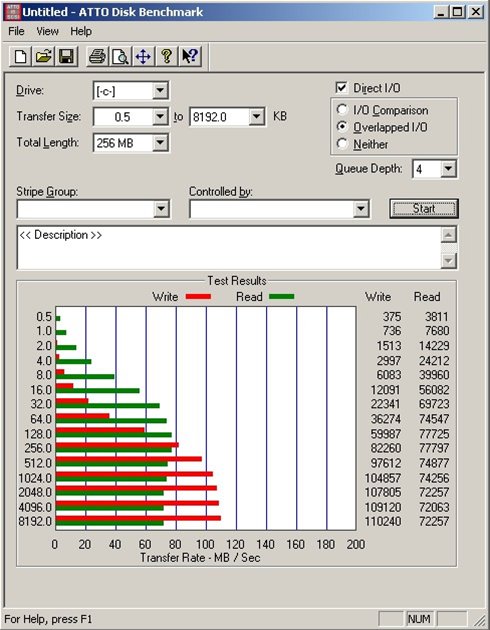
I have the system setup with a 64K strip size. There is something wrong, as write speeds don't usually exceed read speeds, especially when you start reading later blocks.
UPDATE 10/7/2009
SuperMicro didn't have any solutions. At this point my theory is that the problem lies with the Driver. After reading a few forums where people were having similar problems this would seem to be the main cause. The system will not let me override the default Microsoft Driver which works but has terrible performance. I am pretty sure the problem lies in no available Adaptec Driver that supports
Windows 7 or Server 2008 R2. To test this theory I am going to install Server 2003 R2 x64 and rerun the benchmarks. The driver provided by Adaptec was made just for this OS, so it should work. If I can get decent performance on Server 2003, this will tell me that the problem is not the hardware, but the driver. Then its just a matter of time before Adaptec releases a newer driver for Server 2008 R2, and
Windows 7. This server won't be overloaded so I can get by with the less than perfect performance. I will post my results later tonight.
UPDATE 10/7/2009 5:30PM
I submitted a question through Adaptec's Website to see if they have an updated driver for this device. We will see if they come back with any answers.
UPDATE 10/7/2009 6:30PM
I got the install of
Windows Server 2003 R2 x64 started. The windows install screen came up and I hit F6 to install my own
RAID driver. I tried the driver that was for the built in
RAID controller, but it didn't like that one, Then I tried the Driver that came with the AOC-SOZCR1 Add on card, and it worked. Now its going through the steps of copying the files. The interesting part is just by looking at the LEDs on the front of the Hot Swap Trays, it would appear the
RAID array is moving much faster than before. It seems that the driver is not a windows verified driver. I had to accept this for the install to continue. If
Windows Server 2008 R2 has some issues with installing non verified drivers this would explain why it refused to accept the driver. There is hope!
UPDATE 10/7/2009 7:15PM
The install of
Windows Server 2003 R2 x64 went fine. However the benchmarks looked the same as they did on Server 2008 R2. But I found that the driver was dated 2005. I googled and found a 2006 driver, installed it, and reboot. Same Lousy Benchmarks as before. Now I am trying to use windows update to see if after updating with some patches will make a difference.
UPDATE 10/7/2009/ 9:15 PM
The Windows Updates made no difference. Bench Marks still sucked. I have decided that this is no longer worth my time. I have 25 days to return the AOC-SOZCR1 addon card to wiredzone.com where I bought it. Unfortunately they are going to hit me with a 15% restocking fee. Which isn't bad considering anyone who reads this blog will no longer want one. I am starting to believe that the problem was not with the drivers, but with the hardware itself. So as a warning to anyone considering the AOC-SOZCR1 to give your SuperMicro Server
raid 5, 10, or 50. This card is bad. Don't buy it! I am quickly learning that if you can't find a product for sale on NewEgg.com, you might want to rethink the purchase.
Final Solution to get fast
RAID on SuperMicro Server
The server does have a Riser card that provides an PCI-E x8 slot.
So instead of using the built in
raid controller and some crappy add-on card, I am going to get a real
raid card.

HighPoint RocketRAID 4310 PCI-Express x8 Four-Port
SATA and
SAS HARDWARE
RAID Controller Card
| Model |
| Brand | HighPoint |
| Model | RocketRAID 4310 |
| Form Factor | Low Profile Ready |
| Specifications |
| Type | SATA / SAS (Serial Attached SCSI) |
| Internal Connectors | 1 x SFF-8087 mini-SAS |
| Interface | PCI-Express x8 |
| Cache Memory | 256MB DDR2 533 |
| RAID | RAID 0/1/3/5/6/10/ JBOD |
| Operating Systems Supported | Microsoft Windows 2008/2003/XP/ 2000/x64 Edition/Vista 32 and 64 bit
Red Hat Enterprise Linux, Open SuSE, Fedora Core, Debian
FreeBSD
Mac OS X
Linux Open Source Drivers
Native Support in Linux kernel 2.6 |
| Features |
| Features | 1 internal mini-SAS/SATA Device connector
Intel IOP 348( 800MHz)
NCQ (Native Command Queuing)
NVRAM
Battery Backup Unit Ready (BBU-03)
Low Profile |
Just ordered this and the Overpriced mini-
SAS to
SAS cable.
Hopefully this solves my problems.
I will repost in a week once it arrives and I have done some benchmarks
14404 Visitors
14404 Views
 WhiteSites Blog
WhiteSites Blog




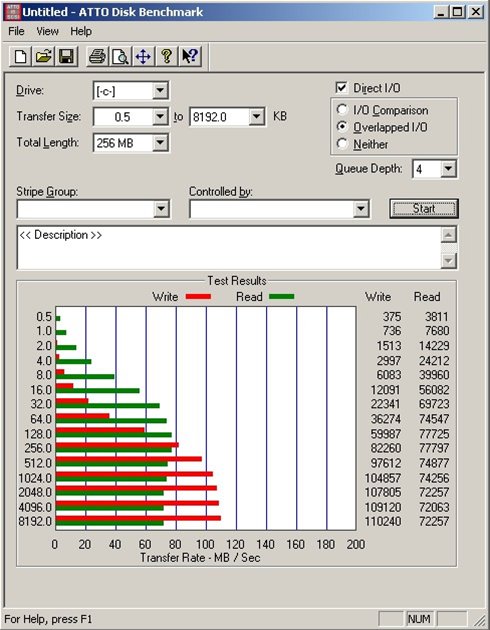

Larry,
I am glad my blog helped you. Just a tip if you buy a PCI-E RAID card you might not be able to run it from the right side riser port. Mine would beep and not boot from the right side. I had to get a left side PCI-E riser card so my RAID card would work. Not sure why, I even contacted SuperMicro about it and they didn't have a clue as to why. Fortunately used riser cards sell for pretty cheap. Even though my RAID card is just kind of floating in the slot because the chasis doesn't properly lock it in, it seems to be working well.