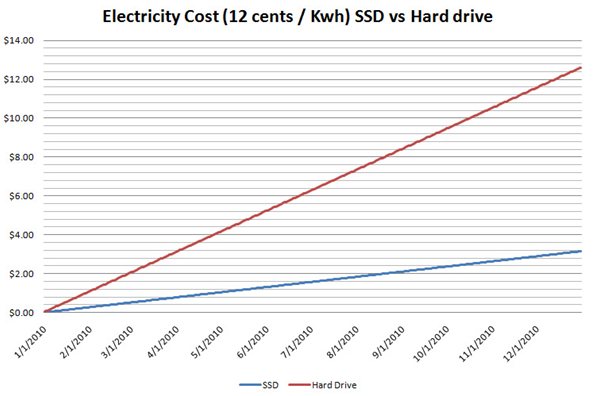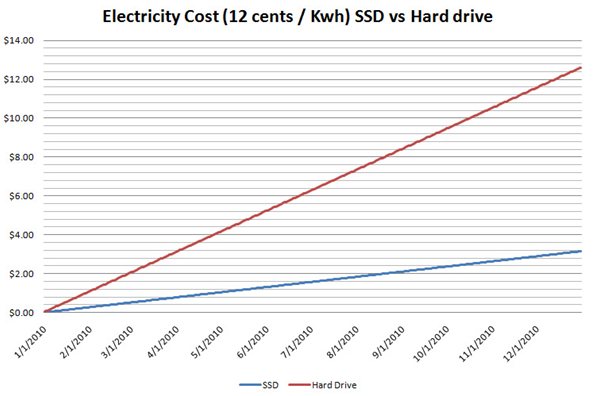
SSD vs Hard Drives on your Electric Bill
Posted on Apr 12, 2010 by
Paul WhiteSSD drives are nothing new. ( relatively speaking ). They have been around for at least 4 years, although 4 years ago they practically cost their weight in gold, and were more of something the ultra rich nerds would buy just for the bragging rights. Don't get me wrong the performance was there, but just like the first automobiles the first generation of
SSD drives had their share of issues. In the blog I am going to try to explain the benefits of
SSD drives and why you should or should not consider them.
What determines the speed of a hard drive?
Latency
Latency is the time it takes for a storage device to react to your request to retrieve a file. On traditional
hard drives this was ultimately limited by the mechanical movement of the control arm. In the early 80s latency times were 80-100 ms. This was due to the fact that early
hard drives control arms were powered by stepper motors. In the late 80s
hard drives were made with voice coil type actuation which reduced the latency times to about 20ms. Then through the 90s and into the 00s improvements were made, getting this time down to <2ms for industrial high performance systems, but consumer grade devices still average around 9ms. Now if all your data is in a linear path, then latency will have little impact on your performance, as the control arm won't have to move around from sector to sector. But as
hard drives are used, files become fragmented and the control arm has to move around much more to retrieve your data. This is why its recommended you run defrag to keep your computer running at maximum performance.
Linear Read and Write
If your data is in a straight line, then its like a drag race. The faster you can spin your platter the faster you can read your data. For this reason drives today fall into the 7200RPM, and 10000RPM range. Server grade
SAS drives can also go up to 15000 RPM. Some drives on a linear read can achieve 150 MB/sec transfers. But in the real world we never get to do linear read and writes. Our computer is constantly reading and writing small files under 100K in size.
Interface Limits
Then we also have the maximum limits of the underlying interface (
SATA,
SAS, SCSI, PATA ). For the sake of simplicity we are going to assume everyone reading this only cares about the current most used interface (
SATA ). Today
SATA comes in a variety of flavors ( 1.5, 3.0 and now 6.0 ). Most systems today are running on
SATA 3.0. This in theory means a
SATA device can support up to 3.0 Gb/sec transfers. Converting that into figures average consumers can understand this would be 375 MB/sec. Platter based
hard drives don't come close to hitting this theoretical limit, but the latest version of
SSD drives have almost maxed out the
SATA 3.0 interface. Some companies have skipped the
SATA interface to gone right to the PCI-Express with chips on a card, giving >1GB/sec transfers
SSD Pros
- Low Latency <.1ms
- Fast Linear Data Transfers >250 MB/sec
- 2.5" Form Factor making it practical for both desktops and laptops
- Power consumption < 3 Watts
- Low Heat ( meaning your Air Conditioner doesn't have to work as hard )
- No need to defrag
- Durable: Can withstand high impacts ( 10000 G )
- Silent: No moving parts therefore no noise
SSD Cons
- Price: 10x more expensive than platter based storage when comparing GB/$
- LifeSpan: Its said that SSD chips wear out after many writes
- Limited Capacity
Hard drive Pros
- High Capacities available
- Data Recovery possible with advanced tools
- Improved Life Span
Hard drive Cons
- Power consumption > 12 watts
- High Heat causing you to run your Air Conditioner
- Fragile: Drop it on the floor and it may break.
- Noisy: Anything that spins or moves makes noise.
SSD Power savings compared to Hard drives
With laptops its obvious,
SSD would mean longer battery life, but with desktops and workstations, which are often left running 24/7 the power savings could mean lower utility bills. The following charts are based on systems running 24/7.
SSD vs Hard Drive Summary
After 1 year of 24/7 use a regular hard drive would cost you about $10 more than an
SSD hard drive. This was based on a 12 cents / KWH electric rate (
Houston Texas ). Also keep in mind I used a 3 watts consumption rate for
SSD and 12 watts consumption rate for Hard Drive. Actual figures will vary based on the brand and model of drive you are running. These figures also do not take into account the cost of keeping your drives cool. My 4 x 15K
SAS drives make enough heat to keep my office warm in the winter.
13792 Visitors
13792 Views
Discussion
No Comments have been submitted
 WhiteSites Blog
WhiteSites Blog