
How to root a HTC Sensation 4G and Best ROM
Posted on Sep 12, 2011 by
Paul WhiteNow that you have an
HTC Sensation 4G you might be wondering why your phone doesn't feel any faster than your old HD2. If you want to unlock your phone's true potential for power, you have to root it then install a custom ROM. This article should help you get this done.
Why is my HTC Sensation 4G slow?
The
HTC Sensation 4G is a monster of a phone. Dual Core 1.2 Ghz processor, 8MP camera that supports 1080P video recording, and support for 4G data speeds ( assuming you live in one of the metro areas with 4G data support ). Your Sensation comes out of the box with an extremely bloated OS. Yes its running Android, but HTC is not happy with just running Android AOSP in the way Google intended it. No HTC decided to add Sense 3.0 which is heavily embedded into the OS. Each of the
manufacturers of Android phones typically make their own customizations to make their phones different from other
manufacturers. Sense 3.0 is HTC own customization trying to set it self apart from other phones. However Sense 3.0 no matter how much you like it, is a performance robbing leach that prevents your phone from performing the way you would want. Think of your phone like a dragster. If your phone is towing a boat then its not going to win any races. Sense 3.0 is that boat.
How do I make my HTC Sensation 4G faster?
Simple. First you root your phone, Then you install one of the many custom Sensation 4G roms you can find on XDA-Developers.com.
How do I Root my HTC Sensation 4g?
Easy visit the
Guide to Root your Sensation 4GI know its long, but just follow it step by step and you will be fine.
Once your phones is rooted, you should have S-OFF, which means the phone's
security has been disabled, and you should have ClockworkMod, which is what you will use to install the ROM
How do I pick a ROM for the Sensation 4G?
UPDATE 2/12/2012If you want the fastest Android 4.0 ROM then check out my new article
How to install Android 4.0 on your HTC SensationOnce your phone is rooted you need to pick a ROM to install.
Visit the
Sensation Android Development section on XDA-developers.com
There will be a
dedicated thread for each ROM
The threads will be labeled as such
ROM Date Name
ROM = specifies that this is a ROM you can install on your Sensation
Date = the date of the latest release
Name = the name of the ROM and any main features it has
If you want the fastest ROMs then get the ones without Sense
Some people like Sense and there are plenty of ROMs that have Sense, but ultimately you are going to sacrifice performance if you want HTC Sense 3.0 or 3.5 on your Sensation.
when you open the thread for a ROM it will typically have the following layout
- Name of ROM
- What is included
- What is not included
- What is working
- What is not working ( if any )
- Change Log ( showing how progress has been made on each release )
- Screen Shots, showing what the ROM will look like on your phone after the install.
- Installation instructions. Some ROMs are very specific on how to install.
- Download Links for the ROMs
- Credits to other developers
- Mod zips, which add or remove functionality to the ROM
The ROMs are downloaded as a ZIP file. Put this Zip file on the root of your SD card, and then boot your phone in recovery mode. Here are the instructions.
Pull your battery ( which turns off your phone )
Hold the volume down and power button at the same time, and continue holding them until you see a boot loader appear. Once you see this boat loader you can let go of them.
use the volume up and down buttons to navigate to "RECOVERY"
Which is the best ROM for the Sensation 4G?
Everyone has their own opinions, but currently my favorite Rom is
XboarderMOD CM7/AOSP Hybrid V1.0.3 by Xboarder56. His was the first ROM based on the CM7 Alpha release ( Cyanogenmod ). It has absolutely no Sense 3.0 components to it. If you want your phone to move fast, and smooth this ROM is the best.
UPDATE Best ROM For Sensation 2/12/2012I have made the move to Android 4.x. I have found what I consider to be the fastest and most stable Android 4.0 ROM for the Sensation. If you want Android 4.0 then see my other guide
How to Install Android 4.0 on your HTC SensationUPDATE Best ROM for Sensation 11/2/2011At this point I have tried out quite a few ROMs from XDA-Developers. Some Sense, Some CyanogenMod 7 based, Some AOSP ( Android Open Source Project, the way Google intended it to be ). I tried the HyperSensation ROMs but my phone would lock up, and randomly reboot after a day or two. I tried the Plain CyanogenMod, but this still had some bugs.
Finally I settled on
Reverted AOSP v1.1.0. At this point in time if you want the smoothest and most stable ROM I feel Reverted is the one to get. Reverted is a variant of the original XboarderMOD ROM, and is a cumulative work of XdTDroidD & Xboarder56. These two Developers have done an awesome job on making a great ROM. Reverted is is Android 2.3.7 with AOSP and CM7 components. The result is an awesome ROM that gives you enough customization, while keeping things fast. It comes with the 3D App Drawer, which performs great. I highly recommend people stay away from ADW launcher. It seems that the last couple ROMs I used with ADW felt very sluggish. Just stick with the Stock Launcher. Since this is a Variant of
XboarderMOD, you can still use all the upgrade / downgrade zips that worked on the original ROM. I highly recommend everyone install the
CyanogenMOD7 Phone and MMS zip after you install the ROM. Its a much better feel and design than the stock MMS App
What can I expect from XboarderMOD CM7/AOSP Hybrid
First the ROM comes with very few applications. All applications it does come with are either Cyanogenmod components or are pure AOSP components. There is no weather widgets, or any other crap that the Sensation usually comes with. Even the camera is AOSP.
What is Cyanogenmod?
Cyanogenmod is a team of developers who make custom Android Roms. They pretty much set the standard for ROM development. Their roms are fast, stable, and perfect in every respect. They will make your phone faster, easier to use, and better battery life. The process for building custom ROMs is not simple. Typically developers will initially come out with an Alpha Release, which is considered usable but there might be some known bugs. Then comes the Beta Release. Then Release Candidates, One a developer is putting on RC releases, they are very close to having a production ready ROM. Currently as of this writing Cyanogen had released an Alpha Release, but Cyanogen's Alpha releases typically are still excellent as a daily driver. Many other developers will use Cyanogen's ROM as the foundation for their own ROM. That is what XboarderMOD is. It was built on the foundation of Cyanogenmod 7, and then Google AOSP. Eventually you will be able to download full
Cyanogenmod for the Senation 4G from their website here.
Tutorial for installing a custom ROM (Android 2.x ) on your Sensation 4G
Installing a custom ROM on your Sensation is easy. Use this step by step guide.
For future reference to navigate in your boot loader or clockworkmod you will use your volume up and down buttons to toggle, and your power button as an enter button. Also to keep things simple you should already have the ROM you want to install stored at the root of your phone's SD card. For this example we will assume you are installing Xboarder CM7/AOSP Version 1.0.3. Which is the file XboarderMOD_v1.0.3.zip
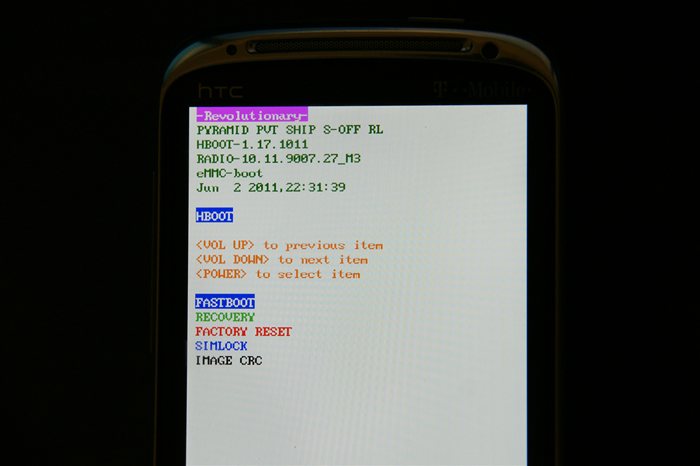
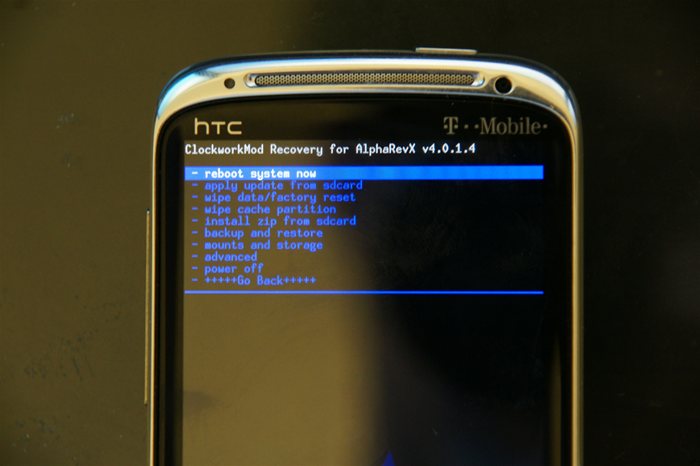
Boot phone into ClockworkMod
- Pull the battery from you Phone ( to turn it off )
- Put the battery back in and put the cover back on
- Press and hold the Power and Volume Down buttons at the same time, and keep holding until you see your boot loader
- Navigate to "RECOVERY", then press the power button
- You will see an HTC Logo appear for a few moments, then the ClockworkMod main screen will appear
Wipe your phone's Memory from ClockworkMod
- Navigate to "wipe data/factory reset" and press your power button.
- Navigate to "yes -- delete all user data", then press your power button. ( Note there is no turning back after this )
- Your Phone's Memory has now been wiped
Install the ROM
- Navigate to "install zip from sdcard" and press your power button
- Navigate to "choose zip from sdcard" and press your power button
- Navigate to "XboarderMOD_v1.0.3.zip" and press your power button
- Navigate to "Yes - Install XboarderMOD_v1.0.3.zip" and press your power button
- The installation will take about a minute. When finished it will say "Install from sdcard complete"
- Navigate to "++++++Go Back++++++" and press your power button
- Navigate to "wipe cache partition" and press your power button
- Navigate to "Yes - Wipe Cache" and press your power button
- navigate to "advanced" and press your power button
- navigate to "Wipe Dalvik Cache" and press your power button
- navigate to "Yes - Wipe Dalvik Cache" and press your power button
- navigate to "Fix Permissions" and press your power button
- Navigate to "++++++Go Back++++++" and press your power button
- navigate to "reboot system now" and press your power button
now your done. Your phone will boot up and you will see an android logo in the middle of your screen. Press it and continue on with setting up your phone.
What other Android Apps do you recommend with this ROM?
- K-9 Email Client ( Great for Multiple Email accounts ) Better than AOSP
ADW Launcher ( Customize Home Screens, and customize App Drawer ), Performance Issues- Fancy Widgets ( If you like the Sense Clock and Weather Widget, you will love this substitute )
- Quadrant Standard ( Benchmarking program )
- Titanium Backup ( great to backup and restore your app data, when you flash new ROMs )
- XDA ( keep up to date on news of new ROMs )
- Ebay
- CNN
- CNET
- Engadget
- Winamp ( Internet Radio )
- USA Today
Screen Shots from Cyanogenmod 7 / AOSP
Please note the background does not come with it, this is my own custom background
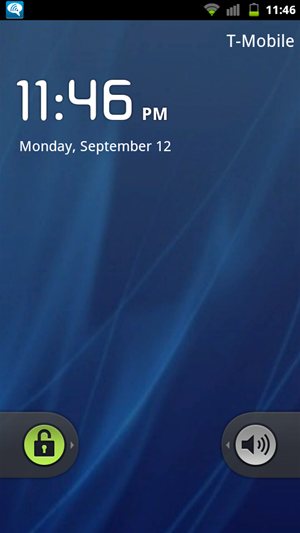


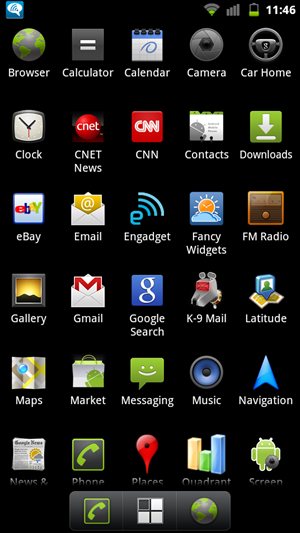
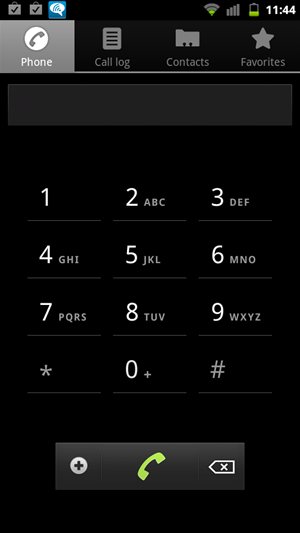
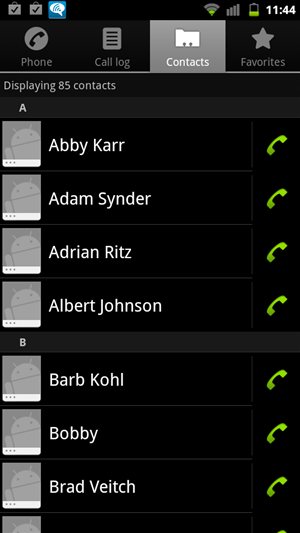
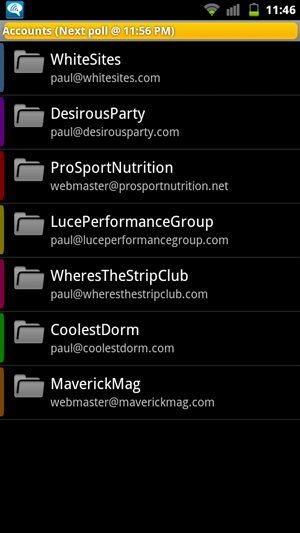
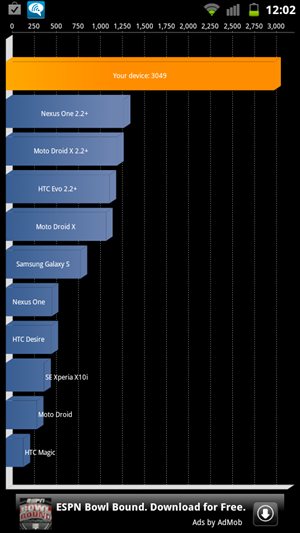
84271 Visitors
84271 Views
 WhiteSites Blog
WhiteSites Blog

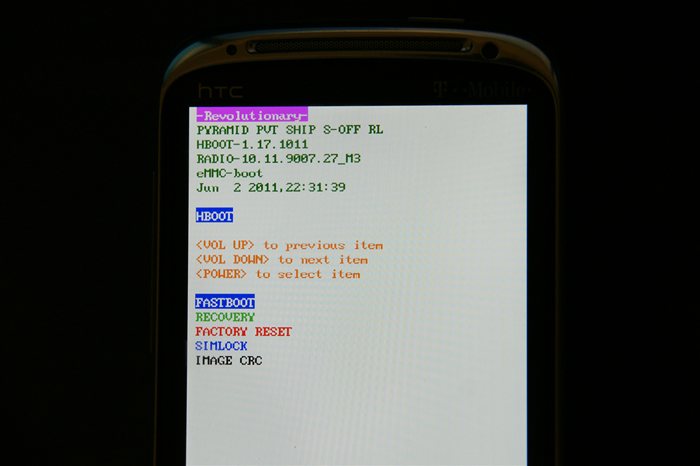
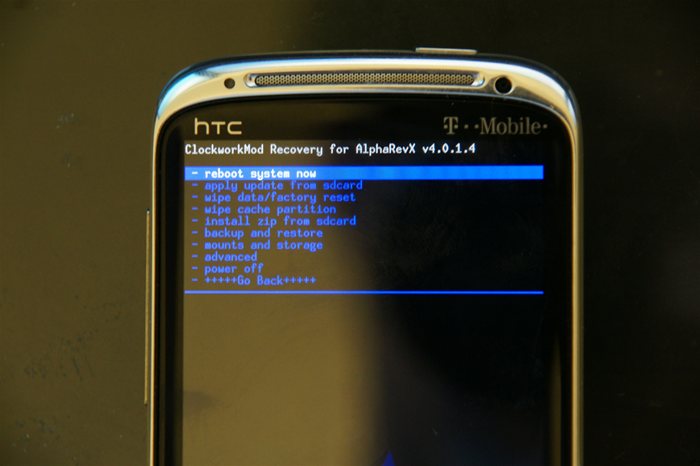
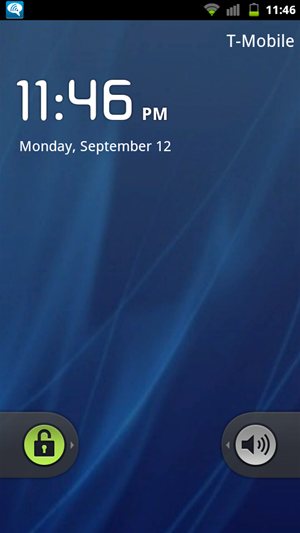


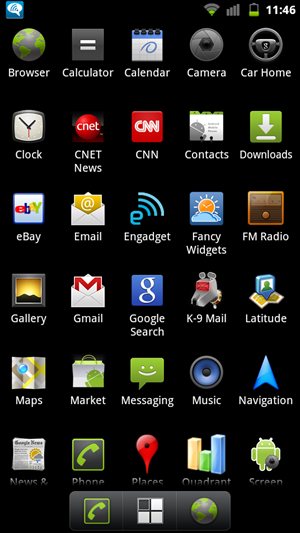
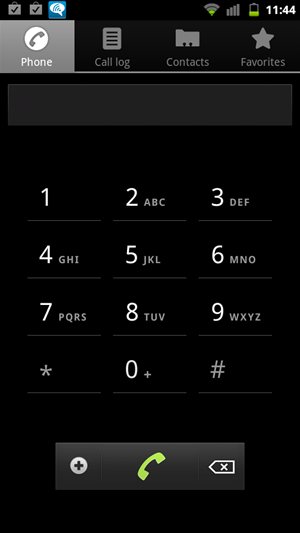
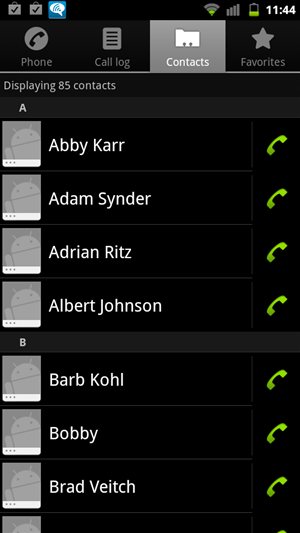
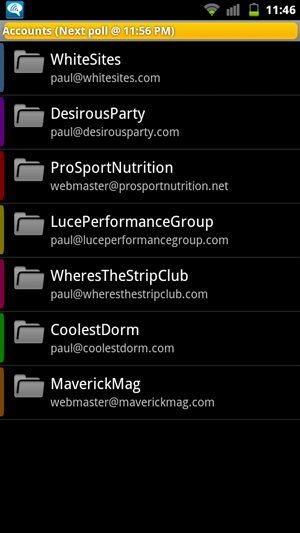
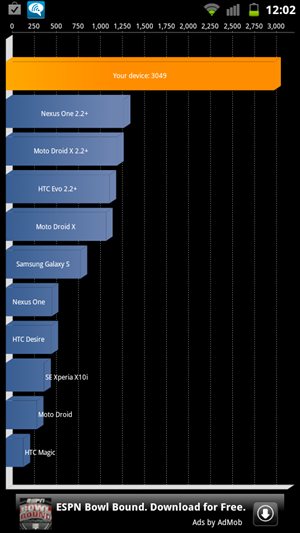
Paul, thanks for the tutorial. It's about time that one like you having hands-on experience and knowledge with the Sensation makes a stable, well outlined tutorial. Your information is both for the 'newbies' as well as the ones who may have done this once or twice but not enough to have a system in place. Thanks again, Dave