 WhiteSites Blog
WhiteSites Blog


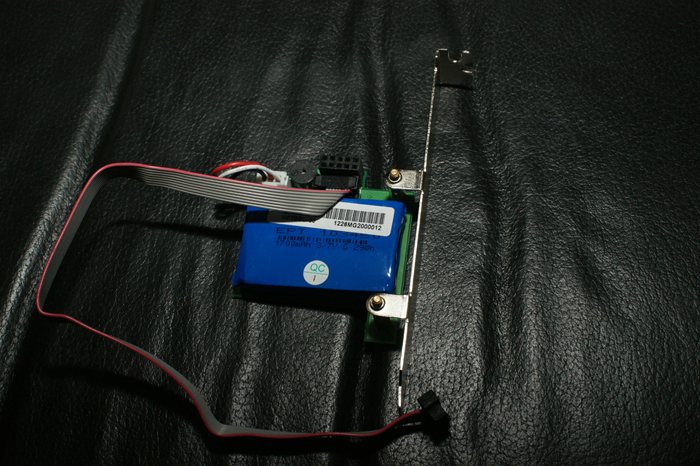
 HighPoint RocketRAID 4520 Boot Manager
HighPoint RocketRAID 4520 Boot Manager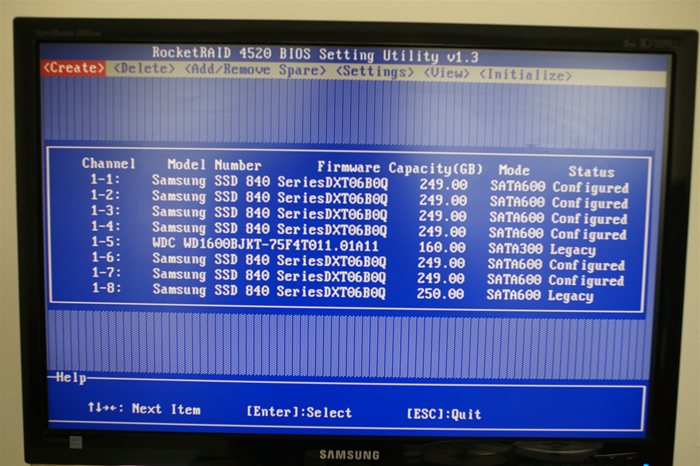
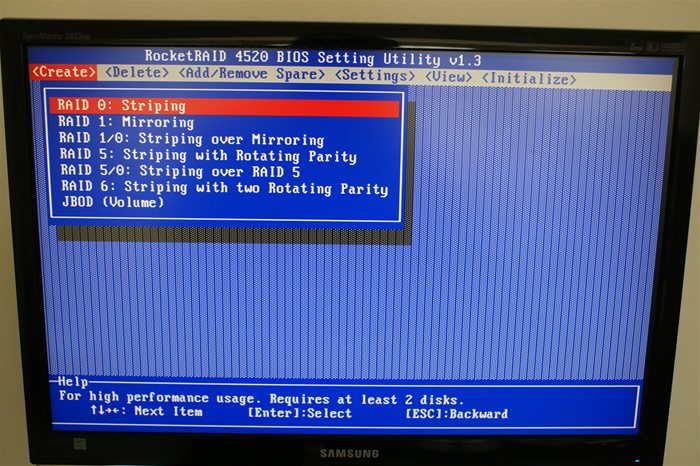
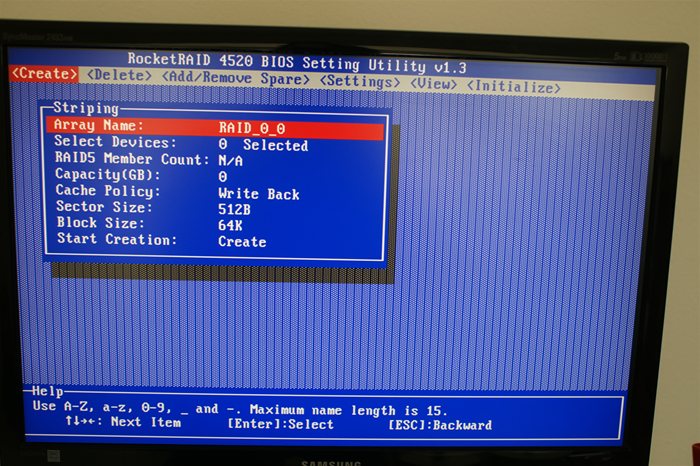
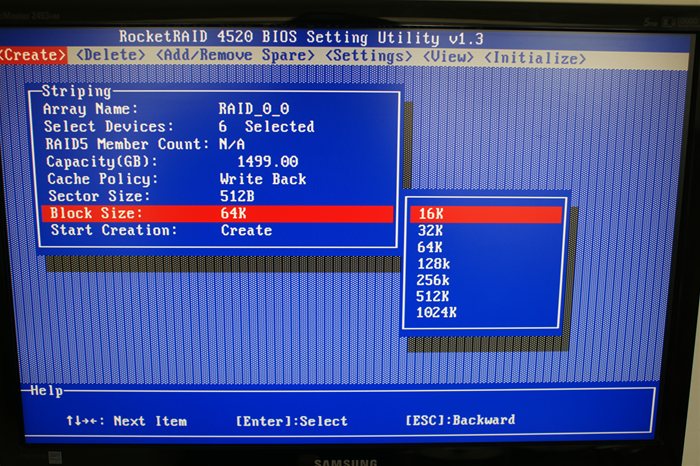
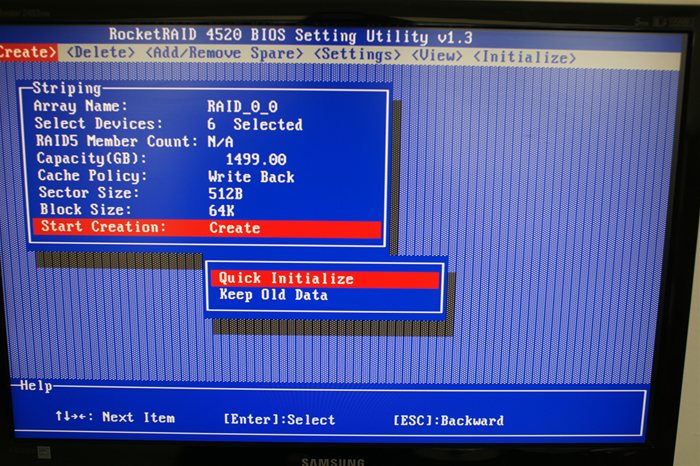
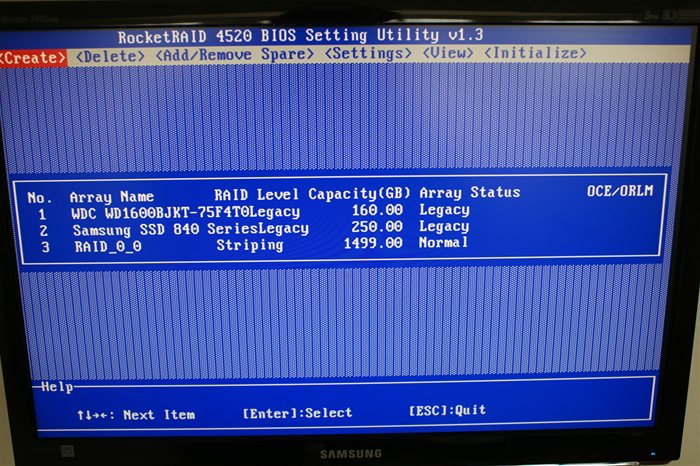
| Card | HighPoint RocketRaid 4520 | Adaptec 6805 | LSI MegaRAID 9261-8i |
| Interface | PCI Express 2.0 x8 | PCI Express 2.0 x8 | PCI Express 2.0 x8 |
| Devices | 8 | 8 | 8 |
| Port Speed | 6 Gbit | 6 Gbit | 6 Gbit |
| Processor | Marvell 88RC9580 | PMC-Sierra PM8013 Dual Core RAID | LSISAS2108 RAID-on-Chip |
| Cache | 512MB DDR3 ECC Protection | 512MB DDR2 (667 Mhz) | 512MB DDR2 (800 Mhz) |
| Raid Levels | 0, 1, 5, 6 10, 50, JBOD | 0, 1, 1E, 5, 5EE, 6 10, 50, 60, JBOD | 0, 1, 5, 6 10, 50, 60 |
| Low Profile | Yes | Yes | Yes |
| Backup Power | Optional Battery HPTBBU-05 | Optional Capacitor AFM-600 | Optional Battery LSIiBBU07 |
| Price Point | $429.99 | $549.99 | $484.99 |



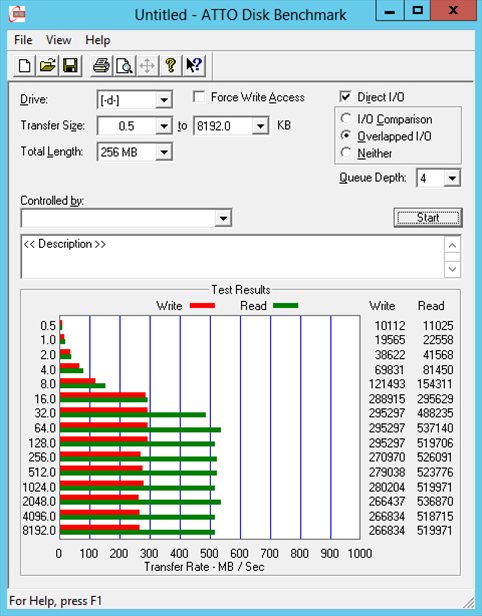 | 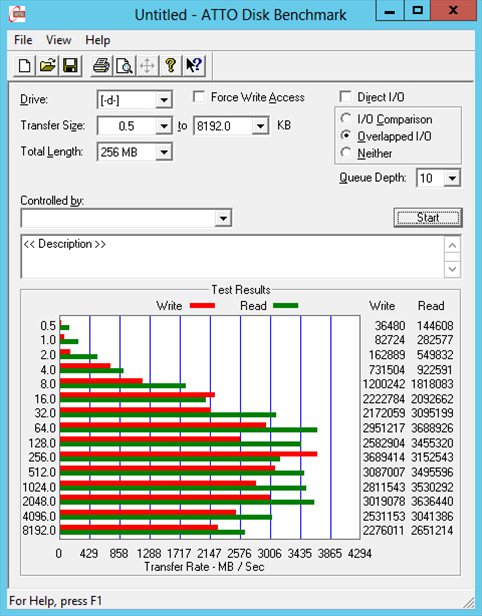 |
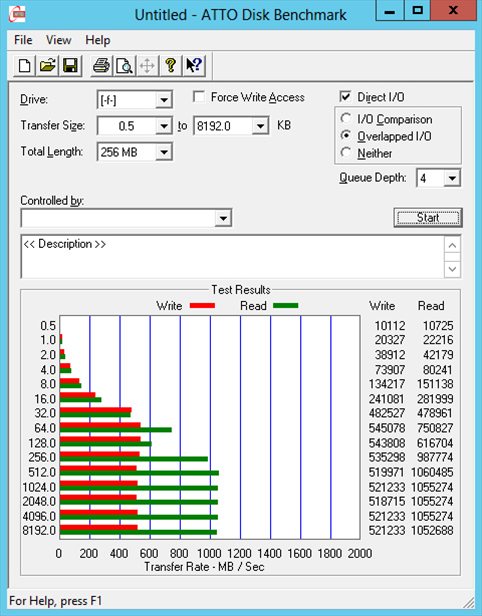 | 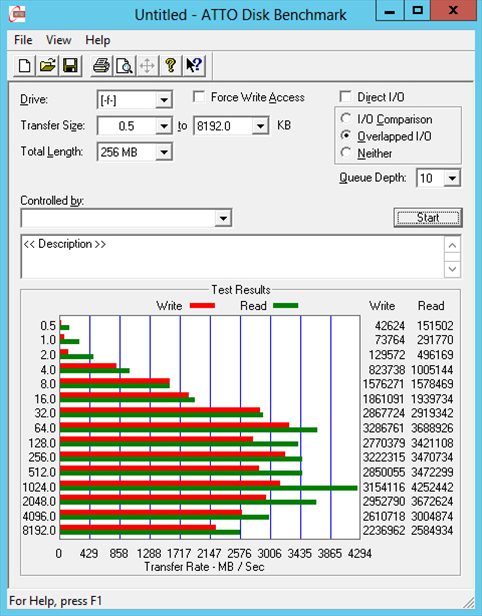 |
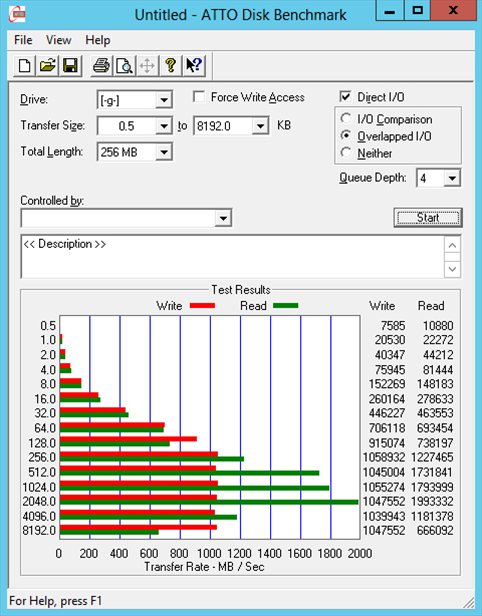 | 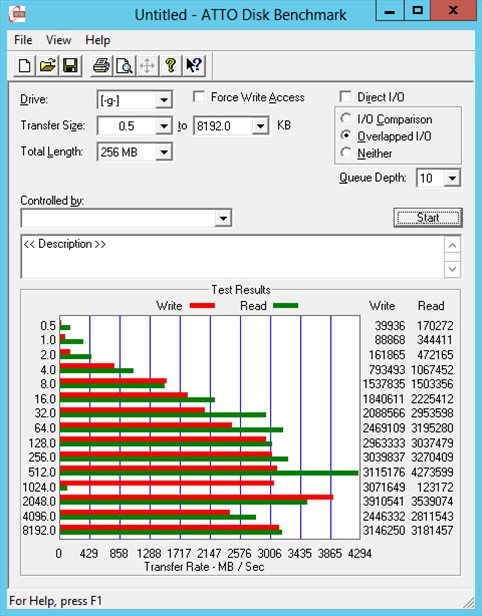 |
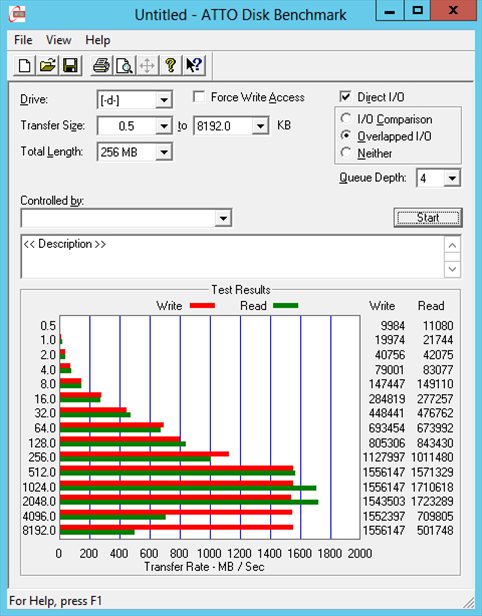 | 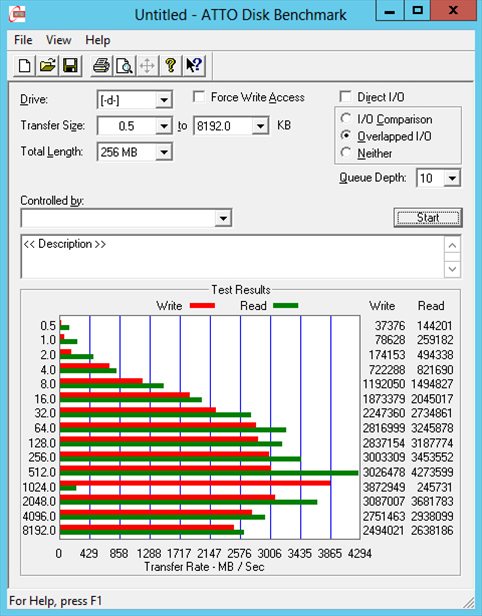 |
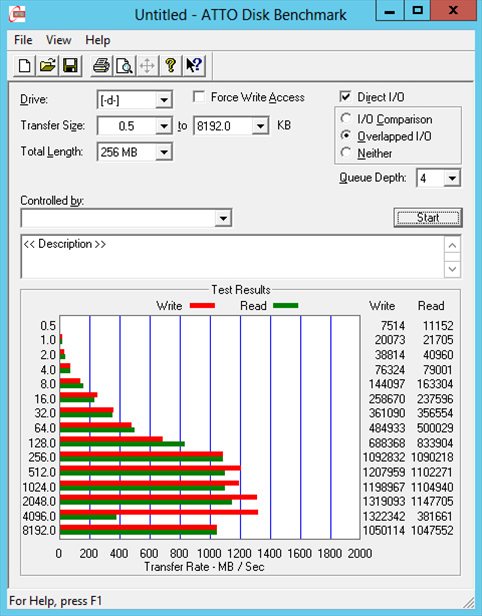 | 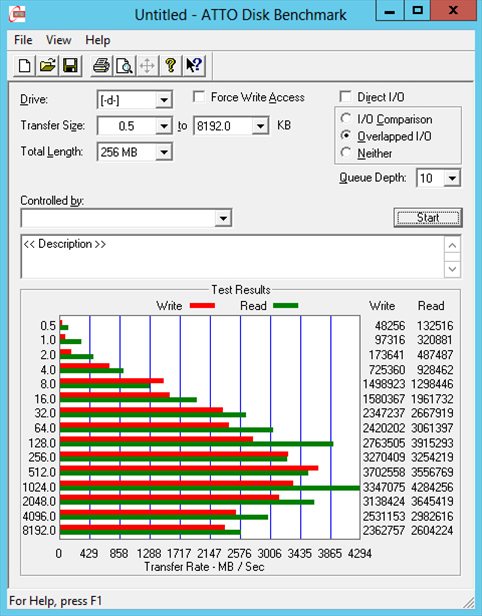 |
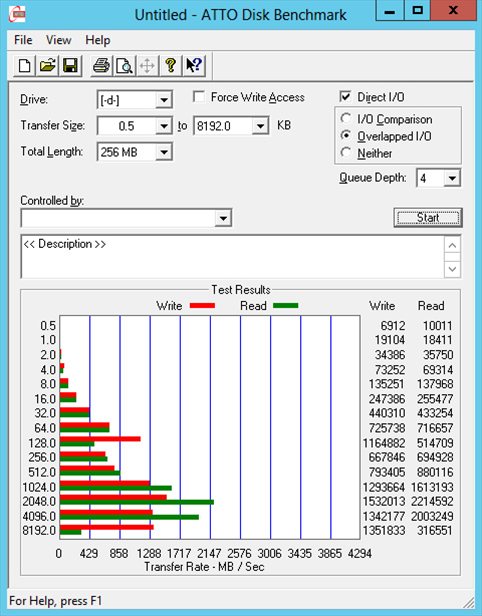 | 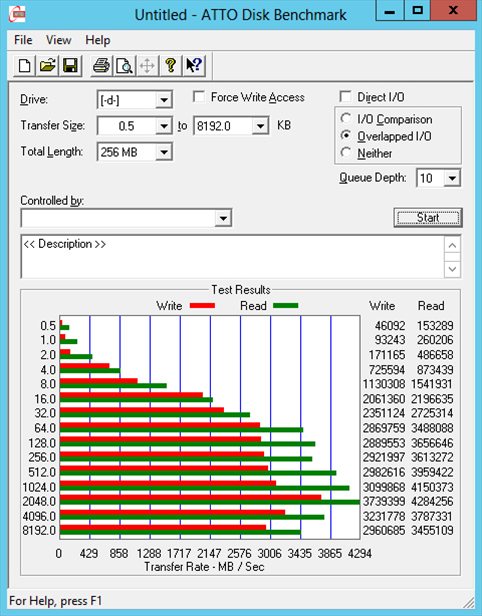 |
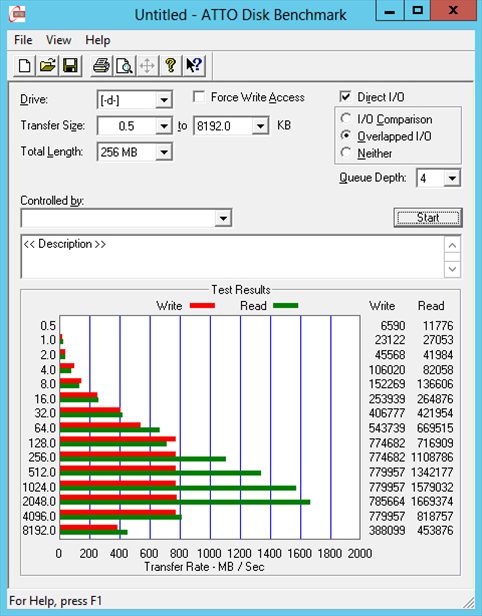 |
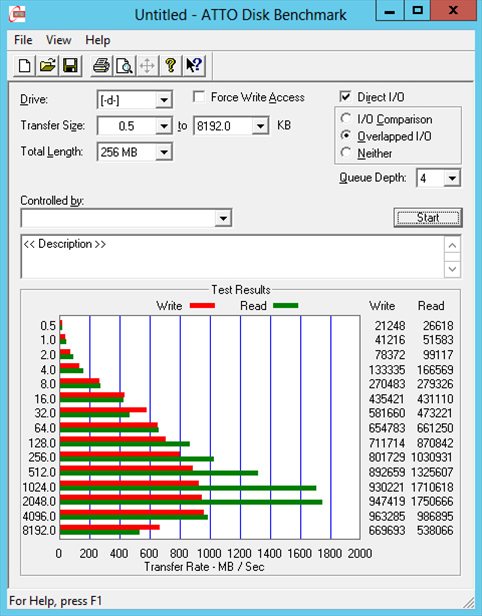 |
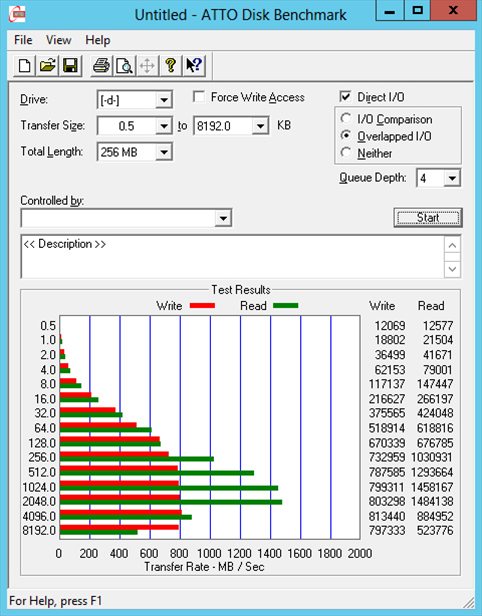 |
| Number of SSDs | Raid Level | Stripe Size | ATTO Direct IO | IOPs Read @ 4KB | IOPs Write @ 4KB | Max Read | Max Write |
| 1 | JBOD | NA | enabled | 20,362 | 17,457 | 537 MB/s | 295 MB/s |
| 1 | JBOD | NA | disabled | 230,647 | 182,876 | 3,688 MB/s | 3,689 MB/s |
| 2 | RAID 0 | 64KB | enabled | 20,060 | 18,476 | 1,060 MB/s | 545 MB/s |
| 2 | RAID 0 | 64KB | disabled | 251,286 | 205,934 | 4,252 MB/s | 3,286 MB/s |
| 4 | RAID 0 | 64KB | enabled | 20,361 | 18,986 | 1,993 MB/s | 1,058 MB/s |
| 4 | RAID 0 | 64KB | disabled | 266,863 | 198,373 | 4,273 MB/s | 3,910 MB/s |
| 6 | RAID 0 | 64KB | enabled | 20,769 | 19,750 | 1,723 MB/s | 1,556 MB/s |
| 6 | RAID 0 | 64KB | disabled | 205,422 | 180,572 | 4,273 MB/s | 3,872 MB/s |
| 6 | RAID 0 | 16KB | enabled | 19,750 | 19,081 | 1,147 MB/s | 1,322 MB/s |
| 6 | RAID 0 | 16KB | disabled | 232,115 | 181,340 | 4,284 MB/s | 3,702 MB/s |
| 6 | RAID 0 | 1024KB | enabled | 17,328 | 18,313 | 2,214 MB/s | 1,532 MB/s |
| 6 | RAID 0 | 1024KB | disabled | 218,359 | 181,398 | 4,284 MB/s | 3,739 MB/s |
| 6 | RAID 10 | 64KB | enabled | 20,514 | 26,505 | 1,669 MB/s | 785 MB/s |
| 6 | RAID 5 | 64KB | enabled | 41,642 | 33,333 | 1,750 MB/s | 963 MB/s |
| 6 | RAID 6 | 64KB | enabled | 19,750 | 15,538 | 1,484 MB/s | 813 MB/s |
Hello good morning.
i know this kind of results. Adaptec Series 6 shows exactly the same performance numbers. Each card manufacturer do their cards exactly what environments they want to do and in this case,HighPoint, Adaptec, Atto and 3ware are cards to perform extremely well just on sequencial/streaming worlds or random 4k with very high queue depths. Forget 4k QD1.
LSI and Areca are the kings of speed on every type of random,specially Areca with 4GB or the last gen with 8GB cache, match 250MB/s 4kQD1 even if HDD is attached on it thanks to fully cache support.
Hi,
Thanks for publishing this article and your benchmark results.
Just wanted to mention I've been using your board's little brother, the 2720SGL, for over 3 years now with 4 x OCZ 480 GB Vertex 3 drives. I WAS considering buying a 4520 to see if it would improve my speeds, but now not so much... I'm already seeing better Direct I/O write times than you did with 4 drives.
ATTO, Direct I/O:
ATTO, unchecked Direct I/O:
I'd be curious if you've seen any performance increases with more recent drivers.
-Noel
@ Noel,
The server is running in a production environment now, so any tests would be skewed with background activities. In production the server is running 6 x 250GB Samsung 840 Drives configured in RAID 6. Which is plenty of performance for my server's setup. I think the only benefits to the 4520 would be the memory cache, and available backup battery for protecting data in the event of the power outage. Which is more important for Servers, than home and office users. Performance wise I don't think you will see much difference between the two. I haven't seen any difference in performance when I update drivers for my device either. My next Workstation I am considering a PCIE based SSD card and just skipping RAID.
Greetings Paul,
I consider myself fortunate to have found your blog about the 4520... Thank you for posting it :-)
I am considering purchasing the beast to beef up the performance of my video edit rig - hence the interest in the 4520. While data sheets, etc give detail about the card, I have not been able to find details of the cable harnesses supplied...
The rig I have built has a number of drive bay modules complete with SATA backplanes to allow hotswap. SATA cables terminate at the backplanes (hardwired) and at the free end, a female SATA connector. Please forgive what might well be a daft question but what gender are connectors on the RocketRaid harnesses? Will I need to find SATA gender changers and if so, will they compromise the 6Gb performance?
Thank you
Steve
steve,
I am pretty sure the mini SAS to SATA cables have Male ends, so they can plug directly into the drives. They should fit most back planes as well. I don't think any adapters would effect performance.
Hi there Paul,
Many thanks for the prompt reply...
Yes, I thought as much. I could connect directly into the drive but to do so would mean rmoving the hardwired backplane that is part of the drive enclosure making drive access / maintenance more of a hassle. So, I reckon using the gender changers would be the neater solution...
As to adaptors and performance, reflections can be intoroduced but SATA is far more resilent than other standards so I too, would think there would be little issue..
Thanks once again :-)
Steve
the 4520 DON´T WORK WITH SSDs AND "WRITE BACK" policy. you have switch to "WRITE THROUGH".
/mike
Thanks for taking the time to post the info, just what I was looking for. I will be using the 840 pro in a 6 disk raid connected to an H710 in a Dell. I will report the similar Atto direct I/O speeds. I think the only way to really improve 4k speeds is to use an Intel 910 PCIe based or similar setup.