 WhiteSites Blog
WhiteSites Blog
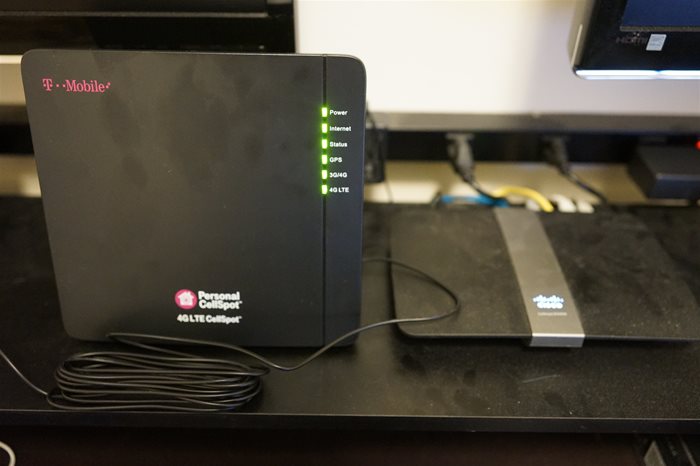
Notice: CellSpot data usage counts towards your monthly allowance, Scroll to bottom for details
I ordered one Tmobile's new 4G LTE Cellspots in an attempt to help beef up my cellular coverage and signal strength. It arrived today. In this writeup I will chronicle my experiences with this device.
First many people are wondering what exactly does this device do? How does it work, and how does it compare to the other devices T-Mobile provides to customers with less than excellent coverage? I will answer those questions first, then move on to the setup.
It is a mini Cellular Tower. Just like regular towers it broadcasts on the Cellular Frequencies in which T-Mobile has licenses for. It then takes that data and sends it through regular landlines to T-Mobile's Network. The CellSpot operates in the same way, except it's antenna runs at much lower power, and they use your home internet connection to transmit the data rather than commerical land lines.
T-Mobile claims their devices gives you up to 3000 sqft of coverage. So in theory it should provide strong signal for an average sized home.
Tmobile also has a 4G LTE signal Booster. In which they ship you 2 devices. One you place next to a window or some where in your home where you get the best signal. The other you place on the opposite side of your home. It then boosts the signal, repeating it between the two devices. I currently have this setup and it has worked well, but of course I am always looking to improve my coverage.
The other device is an ASUS Router that has a custom firmware that prioritizes WIFI Calling over other services. I have a friend that has this setup and it works good most of the time, but he has problems with his phone not ringing or inbound calls going directly to voicemail at times. I can't put this 100% on the router, as it could also be a network issue.
Wifi signals operate on the 2400mhz and 5000mhz spectrum. While T-Mobile operates at the 700mhz, 1700mhz and 2100mhz spectrums. Most of the LTE and 4G is on the 700mhz spectrum. Contrary to what some people might believe higher frequencies are not better. The higher the frequency the harder it is to penetrate interior walls. That is why your cell phone can lock onto a tower 1 mile away, but might have trouble connecting to your wireless router down the hall. The frequencies a CellSpot uses will penetrate your home's walls better than Wifi. Anyone who has used Wifi calling know its not a perfect solution. Wifi has tons of interference from other wifi devices and networks in the area, this can cause you drop calls, and even not get incoming calls or text messages. This has been both mine and my client's experience with Wifi Calling. T-Mobile does have a router optimized for Wifi calling and it helps, but still is not a perfect solution.
Here I will list out my experiences with the device and any issues I run into along the way.
11/17/2015 4:25PM
UPS delivers my new Cellspot device. I immediately open the box and begin the setup.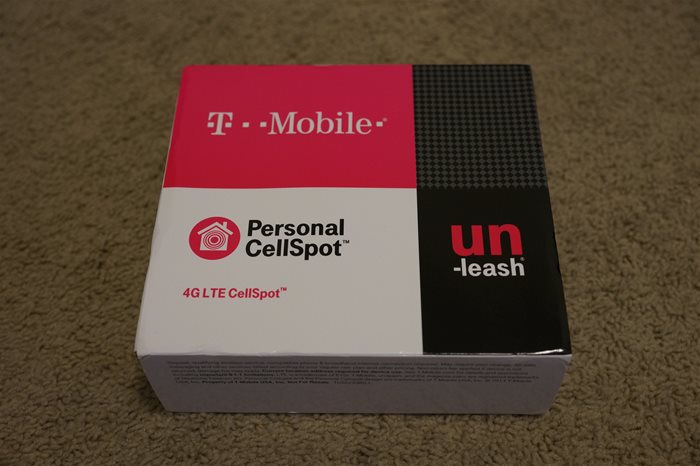

Included in the box is an English and Spanish Setup Guide, Cellspot device, AC Power Adapter, Cat 5e Network Cable, GPS Antenna, Mounting stand, GPS Antenna Cord bracket.
The rear connections include 6VDC Power input, WAN (RJ-45), LAN (RJ-45), GPS port, Reset Button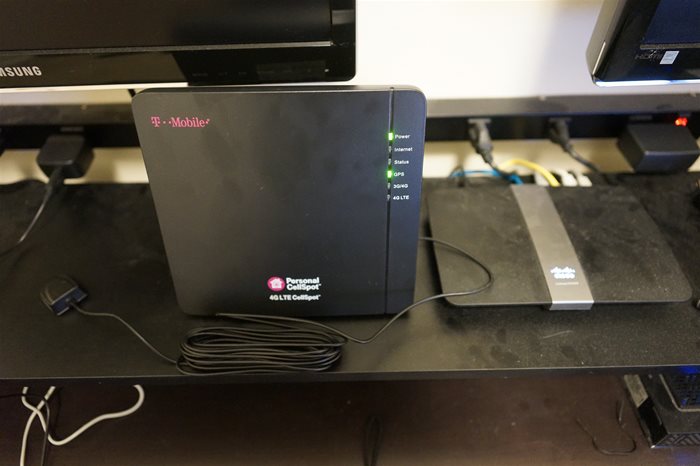 Tmobile CellSpot connected to my Cisco Router.
Tmobile CellSpot connected to my Cisco Router.
The manual claims that if you are having trouble connecting that you need to ensure the Device can communicate through UDP Ports 123, 500, 4500. I assume they mean the device needs to be accessible by T-Mobile for incoming connections on those ports. So I logged into my router and setup port forwarding of those ports to the CellSpot Device. I also setup a static local IP Address for the device to ensure in the event of a power failure it doesn't get reassigned to a different local ip address.
First I want to point out my network setup, as this will differ with each customer depending on what ISP and hardware they are running. I have Comcast Internet with 105 Mbits Down, 25 Mbits Up, and have cut the cord on their other servies ( No Phone, No Cable ). I bought my own DOCSIS 3.0 Modem (motorola SB6120), and my own Wireless Router (Linksys e4200 v1). Buying my own hardware means I don't have to pay their monthly equipement rental charges, and I highly recommend this to other Comcast customers who are looking to save money.
I plugged in the CellSpot's WAN port to port 2 on my router. Turned it on and waited. Yellow lights for a few seconds then flashing power light. I left it alone as the directions said it can take a while to come online. After 10 minutes it was still blinking green. I read about the 3 UDP ports that needed to be opened, so I went ahead and did that and rebooted the device. Another 10 minutes later still a green blinking power light. On the Troubleshooting guide it said to contact T-Mobile customer support about this. So I gave them a call
11/17/2015 5:50 PM
I called T-Mobile customer care, and a friendly american voice (which is rare these days), answered. After confirming my account, and explaining the issue, they transfered me to technical support. After explaining the issue to technical support, they transfered me to advanced technical support. Seems T-Mobile has setup a team of support techs just for this device. The guy with advanced technical support ( once again American ) greeted me and went through the setup. I explained to him that I already opened the ports, but the power light was still blinking. He said they are having an issue with the CellSpot devices right now, and that about 5000 Tickets have been opened for them. Makes sense as everyone is getting these right now, and only a few of them have the knowledge on how to open ports on a router. He said that they found to get the device to work, they needed to be plugged directly into the modem, and then your router plugs into the cellspot. So I tried that and still no difference. He created a ticket for me, and said he would give me a call in about 3 days to follow up. We ended the call on good terms.
11/17/2015 6:10PM
After getting off the phone with T-Mobile I noticed my internet was not working. Seems my router wasn't able to communicate with my modem when the Cellspot played middleman. So I unplugged the CellSpot and reconfigured my hardware like I had it before I called into T-Mobile. Which would be with my Modem connected to my Router, and then the router connected to the CellSpot. After rebooting my modem and router, internet came back online and I continued to work on other projects. I figured I might have to wait for T-Mobile to resolve their issues and give a call back in a few days.
11/17/2015 6:20PM
I looked over at the CellSpot and noticed that now the power and GPS lights were now blinking. Good Sign!
11:17/2015 6:35 PM
Now the GPS light is solid green, but the power light is still blinking.
11/17/2015 6:42 PM
Now All Lights are solid green with the exception of the 4G/LTE light which is blinking green.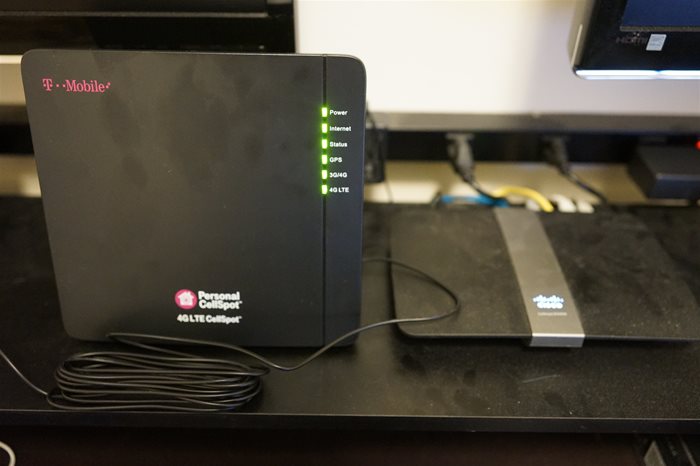
I looked at my phone and I had full bars. Over the next hour the 4G/LTE light would go between blinking and solid green. According to the troubleshooting guide this means that the device has already reached its maximum 8 active voice and data connections for each technology.
11/17/2015 7:20 PM
I went to different places in my home and tested my signal strength with the LTE 4G CellSpot. Background. My Phone is a Samsung Galaxy S4 that is rooted and running Cyanogenmod 12.1 (11/14/2015 Nightly), and it has an Anker 7800mah Extended battery. Extended batteries all have the same weakness in that they will lower your signal strength. Keep this in mind with the following results as phones running with the stock battery may see better numbers.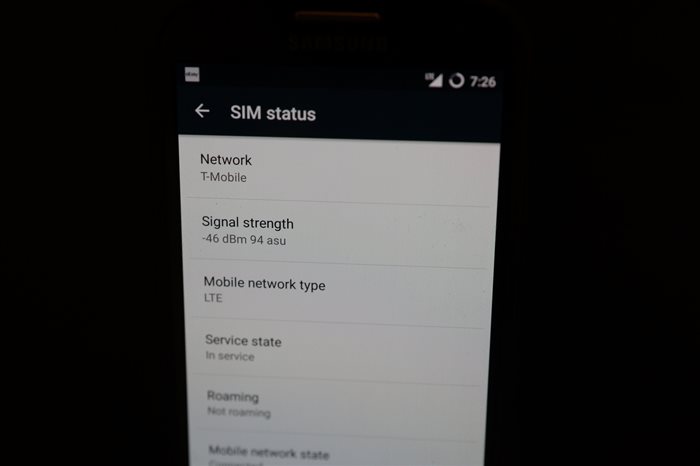 This is the signal I get point blank with my phone resting against the CellSpot. -46 dBm
This is the signal I get point blank with my phone resting against the CellSpot. -46 dBm
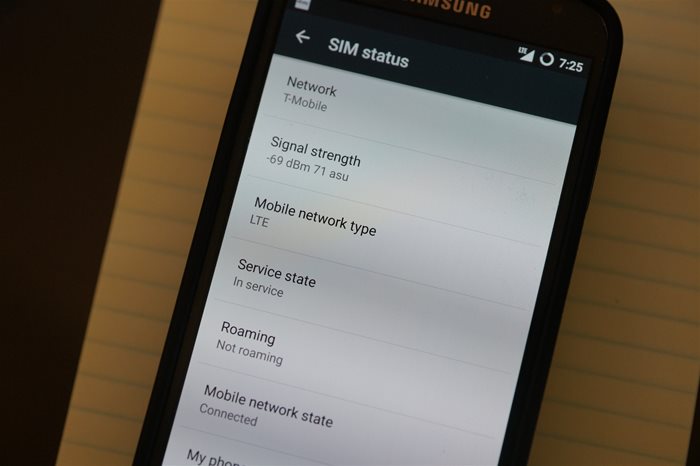
This is the signal strength I get when my phone is sitting on my desk 8 feet away from the cellspot. -69 dBm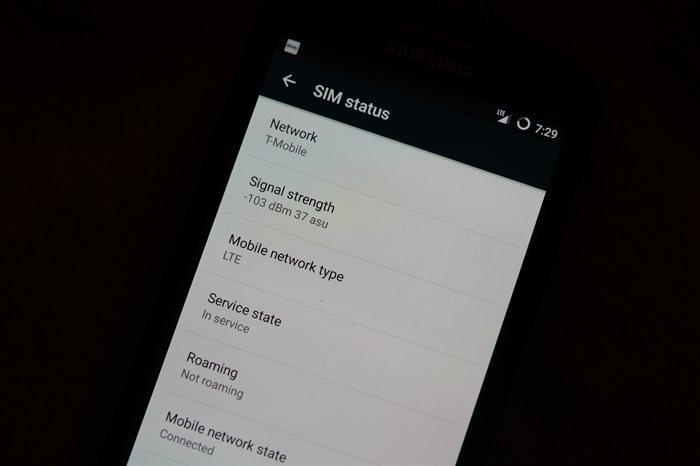 This is the signal strength I get when testing from the other end of the house in the Master Bedroom. -103 dBm
This is the signal strength I get when testing from the other end of the house in the Master Bedroom. -103 dBm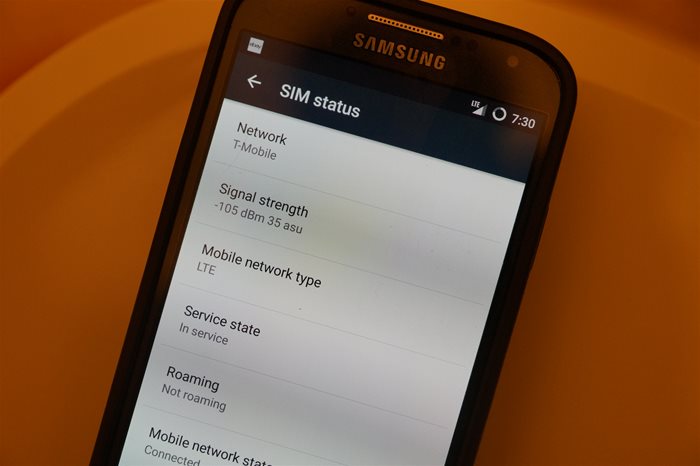
And finally the weakest spot in the entire house, the Master Bathroom comode. For those of you who don't know what this is. The master bedroom has a small closet that the toilet is in. This spot has the most walls seperating me from the CellSpot, and poses the biggest challenge. This place holds the title for no signal, and dropped calls, but also being its where I do my business, its a place where I want my phone to work the most catching on my news, and surfing while nature calls. Here you can see I am getting -105 dBm and I am still on the LTE network.
I was so excited to get this setup I didn't take the time to take photos before. So instead I am going to unplug the device and take some new readings showing how bad the coverage used to be in my home.
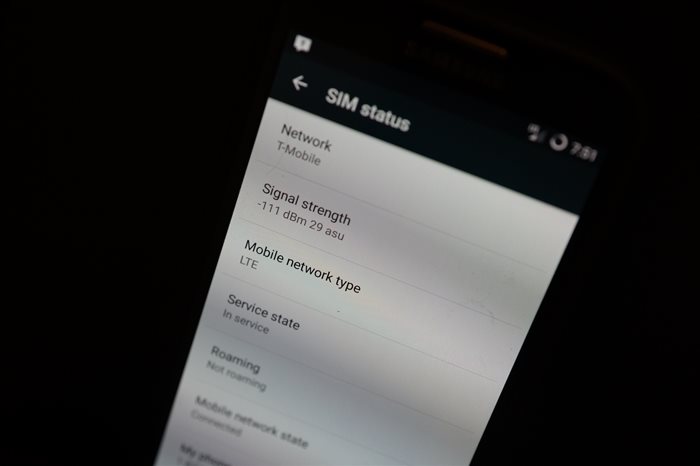
Signal Strength with CellSpot turned off in same location as before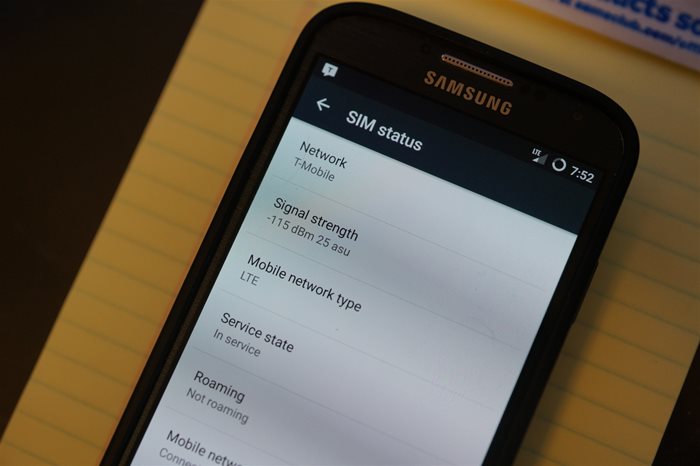 Signal Strength with CellSpot turned off with phone located at my desk
Signal Strength with CellSpot turned off with phone located at my desk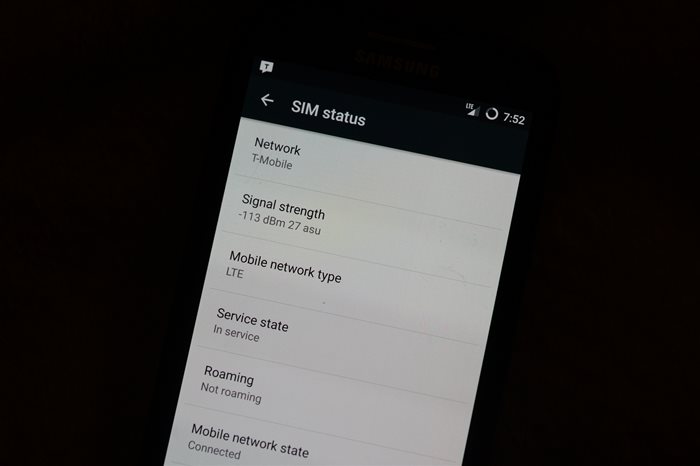
Signal Strength with CellSpot turned off and phone located in the Master Bedroom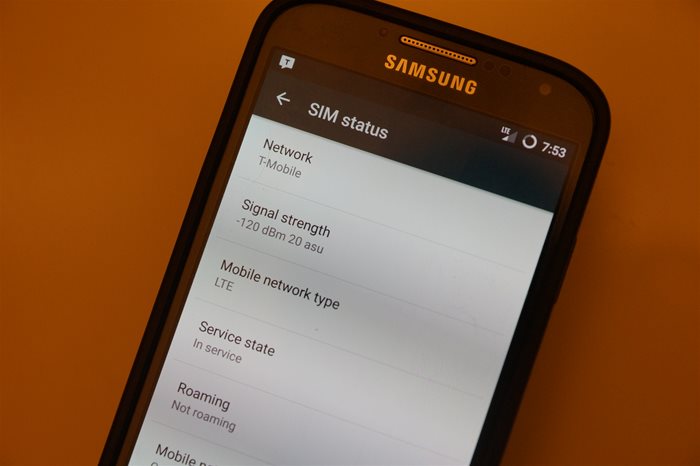
Signal Strength with CellSpot turned off and Phone located in the Master Bathroom.
One thing you should keep in mind is when the Cellspot is on its really operating as a mini tower. This means that its not just your phone that can communicate with it. Anyone close enough to get a signal will connect to it. This is a plus for businesses that might want to provide a better Mobile data experience for their customers, but this might be a negative if you are running on slower internet at home, and your ISP doesn't provide you with unlimited data.
T-Mobile charged me a $25 deposit, and shipped it free to my home. I get the deposit back if I ever need to return the device.
As long as you can plug it into an internet connection and ensure it can communicate on those 3 UDP ports, it will work. Originally they told me it needed to have at least 1 bar of coverage from another tower to function. But I think they were talking about the 4G LTE booster. In a later converstion they said it does not need a tower to work. You can plug this in out in the middle of No Mans land, and as long as you have a decent internet connection it will function as a Tower. This ia great news, as I am going to visit family soon ( in the middle of no where ) and will test what kind of coverage I get with the mini tower.
This is a common question, and the answer is no. But I have found that the device does occasionally reboot and reconfim its GPS coordinates. Without the GPS antenna plugged in it may have trouble locking on to a signal. So I recommend you just leave the GPS antenna plugged in, and coil up the extra wire on the bracket on the back of the unit.
If you have weak or moderate cell phone coverage with T-Mobile, I highly recommend you call them and have them send one of their 4G LTE CellSpots to your home. Thus far I am very happy with the performance. I will post back to this blog over the next few days to update everyone of how its working.
Update 1/15/2016
I have had this running for a while now, and I can honestly say its the best technology upgrade I have made to my home ever. This device alone is reason to switch to tmobile.
Update 4/7/2016
Today I had to make some changes to my account. We have 2 lines on our account and needed to remove one. The account I was on was a special 2 lines for $100 for unlimited everything including 4G LTE data. I had to resetup my account on a single line plan which is $50 a month but only includes 2GB of data. If you want Unlimited data you have to an additional $45 for that. Of you can do $15 for 6GB, or $30 for 10GB. When I asked them how much data am I using. They said I have used 1.78 GB of data in the past 4 days. Which would be about right for my total data usage, but I was home for most of the past 4 days. Most of this time I was connected to my 4G LTE cell spot. I don't use home WIFI because due to the higher frequency of the 2.4Ghz and 5.0 Ghz WIFI signal, penetration of interior walls it bad. The result is my WIFI is very slow when I am at one end of my house. So I leave my phone with WIFI disabled, as its lower frequency has the power to reach all the way out into my yard, and even into my neighbors yard. What I realized was that Tmobile doesn't not seperate data usage between their towers and their 4G LTE cellspots. Even though they are using my Home internet connection ( 105 Mbits down, 25 Mbits up ) to provide coverage. Sure the data goes from my home internet connection (Comcast) to their network, but this can't be as costly as data going through their towers. I am paying the electric bill to run their 4G LTE cellspot device, and I am providing a very high speed internet connection for it. Considering how hot this little device gets I was curious how much electricity its using. So I put my Kill-a-watt meter on it.
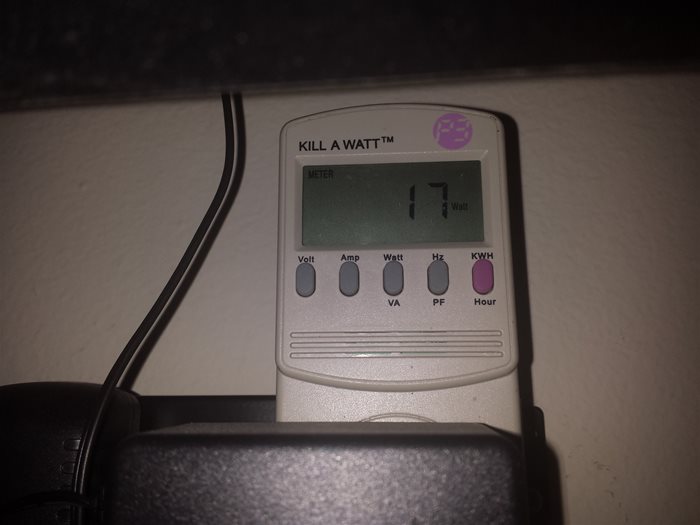
Its using 17 Watts. runs 24 / 7, which at my electric rates of 8.5 cents per KWH is costing me about $1.04 per month. Sure thats not much, but that only takes into account powering the device. It does not take into account cooling costs from the heat it generates, and this little device gets hot!
Yet Tmobile still is going to charge me for any data going through their cellspot. To me this completely goes against everything T-Mobile is about. If you want to charge my neighbors for data usage through my 4G LTE cellspot that is fine, but its not right to charge me for it. I am already providing power and an internet connection for the device to work. My TMobile Phones should be exempt.
I am sending a Tweet to John Legere's Twitter Account to see if he can do something about this. It just seems like it goes against everything T-Mobile Stands for.
I also want to add that the range on this unit is greatly underrated. I can walk 2 houses down from mine and I am still connected. I estimate this is about 120 ft from the device. So don't take the whole 3000 sqft coverage metric to heart.
Hi;
I have the 4g tower and tmobile support has been poor.
I am with comcast. I have their phone,cable,wifi router which is bridged to my netgear nighthawk R7000 modem.
They had me try many basic set up changes which don't work. Green power light just blinks on/off.
I now have their tower connected to another port on comcasts router. Still not working.
The tower shows up in my router setup but is not connected to the network.
If I need to set up port forwarding within my router (which I am familiar with) for the three UDP ports, it asks for an IP and what type of port (ftp,http,no udp). I'm not sure of which protocols to use.
I would appreciate any help.
thank you.
Steve,
You would use UDP for both, and then forward the port to your 4G tower. However I recommend you set the 4G tower to a static IP address on your location network. This will bind the MAC address of the tower to an IP, so that in the event of a power cycle it won't get assigned to a different IP.
In my situation, I needed coverage in my office which is away from the house (600 feet) and ISP connection. Using Connectify on my PC to connect via WiFi, I designated my ethernet port on the PC as a Bridged router port. To be honest, I had no expectation that this would work. Anyway, I plugged in the cables and powered on the 4G LTE Cellspot saw all yellow lights and then green power blinking and in less than 10 minutes all lights were green.
I have been fighting coverage issues where I live for years. Now I have five bars (-66 dBm). People can say what they want about T-Moble, but they deliver where the others pretend. Top it off with English speaking American tech support!
Thanks for your review.
hello Paul,
I completed the basic setup and enabled port forwarding for UDP 123. 500, 4500 to Cellspot IP(made it static IP also). But still, setup is not completed as green light for power is just blinking. Itz been 4 days. Needed help in this regard.
Do I need to enable bridge mode in router(I dont think itz mandatory)
TIA
Subhash,
I have heard some people saying they needed to put their router into bridge mode to get it working, though I didn't have to do that with mine. There is also the possiblity that your Modem could have those ports blocked at the carrier level. You might want to call your ISP to ensure that those ports are not blocked. Its very common for ISPs to block ports like 25 as they can be used to run a mail server, and they would rather have customers pay more for business class internet, but I don't see why ISP would have to gain by blocking the 3 ports used by tmobile. So in summary, call your ISP to ensure those ports are not being blocked. Then I recommend you call T-Mobile's support line, and they should be able to help you get things setup.
One other thing. My modem didn't start working till I called T-Mobile and read them the MAC address / Serial Number. My guess is they leave the devices disabled until you call and confirm with them.
Hope this helps
Got mine yesterday, 1/11/2016. This thing is awesome. It went from literally zero signal to full signal with 4GLTE. I recently moved and thought I would have to change service. House is 1900 square feet and basement is the same. Works thru the whole entire house, in the front yard, back yard and my outbuilding. They shipped it out 0 down and 0 shipping. I had the signal booster first and that didn't even make a dent in our service. If you have Wi-Fi, get one of these.
This is so helpful...but how does a novice create "the basic setup and enabled port forwarding for UDP 123. 500, 4500 to Cellspot IP(made it static IP also"? I have comcast for internet, a motorola modem and a tp-link ac 1750 where I have plugged into the wan in the back.
thanks
CG,
The setup in your Router will vary depending on what make and model device you are running. I recommend you google for information about port forwarding and your router online, this should put you in the right direction. Else you can call T-Mobile and they can assist you in your setup.
I just plugged it in as directed and it worked about 20 minutes later. I have the AT&T Netgear 7550 router/modem and GPS is in the window as suggested. It's still working perfect almost a week later.
I have had two of these devices, with a 3rd one on the way to replace the first one (work almost 30 days) and the 2nd one (worked about 5 days). It is my understanding that T-Mobile is having significant difficulties with these devices. Also, I have a data cap on my internet and I used 175 GB over a two day period earlier this month that may be directly contributed from the use of this device. I now understand that others can easily access this device and drain your internet quotas, all while also being attributed to your cell quotas as well. Unless this device can be locked for your own personal use this device appears to be a bad idea. Although wi-if calling is not without it issues at least you can lock it down and it won't impact data limits imposed by your internet provider.
Frank,
You are absolutely correct in the fact that it uses the data. I just received an email from my provider (AT&T DSL) that I have went over my 150GB monthly allowance. I have unlimited mobile data so it doesn't affect my cellular limit but if you have a cap on mobile data then you might want to seek another alternative. Whatever you use in mobile data while connected to the cell spot, you use the same with your internet provider and it is basically being double dipped. Other than that, it has been perfect for the few weeks that my wife and I have been using it. I live where there aren't many houses and they are spread out a bit so I shouldn't see too many people unknowingly using my signal. Just to be clear, my boys play on each of their PS4's daily for 3-6 hours and I have streamed movies so the cell spot isn't the only thing sucking up data. Hope this helps!
Frank,
I am still on my first device and have had no issues with it. The problem might be your ISP rather than the Cell Spot. I am on Comcast, and we have no bandwidth caps. I also have one of their higher plans, and get 105 Mbits down and 25 Mbits up. This is way faster than AT&T. It will let up to 8 devices use it for mobile data and calling. I can imagine in tighter living places like apartments and condos your cellspot ends up serving up data to a good portion of your neighbors. If you are on a limited plan you might want to upgrade. Though I do agree it would be nice if TMobile would allow people to limit what devices could use the cellspot. 175 GB in 2 days is quite a bit of data. Might want to put a meter on your cellspot to see how much of that is related to it, verses other mobile connections. Might try changing your WIFI password incase its been compromised.
T-Mobile is sending my new CellSpot as we speak. We've also got Comcast and lost so many calls I can't even count and I am looking forward to installing it. However, there is something I'd like to clear up: On my T-Mobile Plan I make a lot of calls and download lots data WiFi on WiFi for free. The tech told me the CellSpot doesn't impact that. Has anyone else seen any issues in thist area?
Vern,
I am on unlimited so I am not sure if they charge you for data that goes through the hotspot. My thoughts are they wouldn't considering its going through your internet connection, and the device is tied to your families account. But at the same time your neighbors might end up using your cellspot for their mobile data. I am on a very high end Comcast plan ( 105 Mbits down ), so I am not concerned with congestion, but for users on slower plans, or even plans with data caps, this could be an issue with heavy mobile data use. The Cell Spot has been awesome.
Hey Guys,
I just found out today that data through your 4G LTE cellspot DOES count against your monthly allowance. Doesn't seem right. I provide the internet connection, the power, and they still have the balls to charge me for data. I have updated my blog with the whole story.
Hi,
How did you setup a static local IP Address for the Cellspot? Is there a manament gui website to configure the cellspot?
Brgds,
Frank
Hi Frank,
You do it from the Router.
Every Router is different so I can't say exactly how, but on mine there was a section where I could specify what Mac Addresses should be tied to which IPs. Once I had the Cell Spot Assigned a static IP from my router I then setup the port forwarding.
Hi Paul,
Ok, thanks for clearing that up. I was thinking that maybe there is a way to access the cellspot directly from a web browser to assign it a static ip adress. Would prefer that over a dhcp reservation.
Jason,
The main reason I use the data at home is signal strength.
The frequencies that T-Mobile uses are lower than what WIFI uses. The result is they can penetrate walls of my home and go out further. 700 Mhz, goes further than 2.4 Ghz, which goes further than 5.0 Ghz. The other reason is WiFi is already congested due to other networks and devices in the area. Back when T-Moible was pushing all there data on the 1700 and 2100 Mhz frequencies the coverage was not nearly as good as it is today at 700 Mhz. The carriers bid for specturm to use on their networks. The 700 Mhz just became available a few years ago when the Feds discontinued Analog broadcasts for TV stations and forced them to go Digital. Most of this freed up spectrum was auctioned off to the major cellular carriers.
Honestly, I jumped on it on day 1, and had not so good experience. My calls will drop off randomly while I am walking in and out of home, and even when wandering downstairs (the cellspot is in a corner room on second floor where my signal strength was weakest). May be its switching between cellspot and a tower 1 mile away? This has happened couple of times and I had to disconnect and things have been better. I am ready to give it another try after all these months, but looking at the long term radiation effects, don't you think an actual tower, even if mini, can cause long term health impacts ? I am just skeptical and not sure if anyone else thought about it.
Garry, You have a valid point with the whole radiation thing. Though its not more than your WIFI router. The main difference is WIFI runs at 2.4 Ghz, and your cell phone runs at 700 Mhz. The lower frequencies can go further on less power. The radiation these days much less than it used to be. If anything the cell spot is better for you than the towers. Your phone is contantly adjusting the gain on the transmitter depending on the conditions its operating in. If you are connecting to a tower a long ways away, it will increase the power, but if you are connecting to your cell spot in the room next door it takes less power to do this, which is better for you.
LEAVE GPS WIRE PLUGGED IN!
To answer the question about the GPS cable. I've had my unit working for two weeks. Great! I unplugged the GPS cable a few hours after the light went green and unit was functioning for last two weeks. I returned from being out of town for two days and the 3G/4G light is out. All other lights are green except the GPS light is orange (which it was when I removed the GPS wire). No phone calls in or out. I removed power for the device for about 15 seconds and plugged it back in. Again all lights green except orange GPS and NO 3G/4G light. No phone service though I receive voice mail indicators and can listen to visual voicemail (iPhone uses 4G LTE (data) for this feature). I called t-Mobile and was escalated up to 3rd tier support for business. The rep indicated that removing the GPS will brick the device because it triggers the "tamper alarm". I read to the rep the quick-start guide where it even states that wrapping up the GPS wire (and even removing it) is acceptable and that the device will continue to function (since it should be storing the GPS location anyway). Well, he firmly stated that he believes that is what the quick start guide says but in his support role he is getting A LOT of bricked deviced. He also said if the device was put in direct sunlight or the temperature level rises too high (poor ventilation?), the unit will also brick. No restarts, no factory reset, you are bricked....Talk about a terrible experience. So, be warned, just leave it plugged in and coiled up...
The new Asus 1900 cell spot is useless. It will not maintain a connection. Needs continual resets.
The Asus 1900 isn't really a cell spot. Its just a router with a custom firmware that is supposed to prioritize packets from your phone for WIFI calling. The device I am reviewing in this article is an actual Tower, that broadcasts on the Tmobile Frequencies. WIFI is not stable. Too much interference from other devices. Plus the range is terrible do to the higher 2.4 and 5.0 frequencies. I suggest you contact Tmobile and get one of the devices I am reviewing. Its been excellent. Night and Day difference
I have to say that I got it working, but the design for these types of devices are flawed. The window is the stupidest place to stick these in a large house or small office. You want them in the CENTER! Windows aren't in the center. So the GPS cable should have a wireless receiver that transmits to the base from anywhere in the house. It could even use the 4G signal for that, or the user's wireless network. Besides that, having to connect it to ethernet is enough of a constraint. The natural place is near the router, which is probably also in the center of the house (when people are smart). Having to then get it to a window just makes it pretty challenging for the average person. I had to crimp my own long cat-5 cable and run it across the basement ceiling. Let's see the average person do that.
I thought about disconnecting and winding the GPS up like it said in the instructions and stick it back in the center of the house but the June 28 comment above made me realize that may not be a good idea long-term. I doubt it bricks the device b/c I've disconnected the GPS cable and it worked fine. I even was able to turn it on without GPS initially. Instead, I imagine it deactivates like the warning email I got when I first turned the device on without ever connecting the GPS antenna, then you probably have to take it into the store and get it reactivated. It's b/c of 911 stuff probably, which is very serious stuff especially if your neighbor may end up on it from one end of their house
So if they don't provide wireless GPS receivers, they should at least make ABSOLUTELY sure that the GPS is retained permanently, and if that isn't a safe idea because of 911, well then the wireless GPS receivers. If they could make them have really really long cables for the GPS receiver, like 50 feet, that'd work. I just imagine that isn't feasible b/c of how antennas work.
Paul, I have a plan with 2GB of 4g and afterwath 2g unlimited. Per your story, this device will eat my 4G limit very fast. Then I have to only use 2g network wherever I am in the rest of the month. Am I correct? If this is the situation, since I need the fast 4g when I away from home and office, I should not use this device much, right?
Charles,
You are correct Any data you use on the cell spot counts towards your usage limits. It didn't matter to me as I was on an unlimited data plan. I have since moved, and bought a Google Pixel and signed up with Project Fi. My cell phone bill this month will be under $25 total. Google has really figured out how to make WiFi calling work. I only have 10 days left in my cycle and only used 170 MB of data via Cell Towers, everything else has been on Wifi. If you don't need a ton of data, Project Fi is the way to go.
Paul, Thank you for the helpful explain. Now I decide to stay witht the AC1900 router. This will not eat my 4g data fast. Just not sure if Tmobile allow me use both device in the same location.
I got this free from Tmobile, with $25 refundable deposit if I return it.
I opened it today, connected to Comocast internet at home, plugged in and it works, all lights on. Set up was super easy.
I see my iPhone 6+ now has 4-5 bars for phone, used to be 1-2-3 bars. So it works.
I thought this thing helps my home wifi, I want more powerful wifi, I had no problem with Tmobile phone coverage, 1-2 bars were just fine. It works in boosting phone service, no use to me, but I'll keep it, it's free.
I read your setup, scared me, sounded complicated, didn't even know most things mentioned. So I just plugged in all the wires, all lights came on steady in about 20-30 minutes. Thank you for your posting, but it really is not as complicated as you described.
BTW, my Tmobile account is a business account registered st office address. I got a msg telling me address is not right, I should call or something, I ignored it, still all lights and 5 bars on my phone st home anyway.
Hi Paul,
I do not see the 4G or LTE icons on the status bar of my Samsung Note 4; only the signal strength bars. The 3G/4G and 4G lights on the CellSpot are solid. I'm not sure I'm getting 4G on the phone. Is this your experience as well? Also, i get 5 bars at the CellSpot but it drops to 3 about 30 feet away in my office (open corridor with door open, no line of sight). Thanks.
-Sri
I finally got mine working, but my question to you, is do I need to keep the GPS connected?