 WhiteSites Blog
WhiteSites Blog
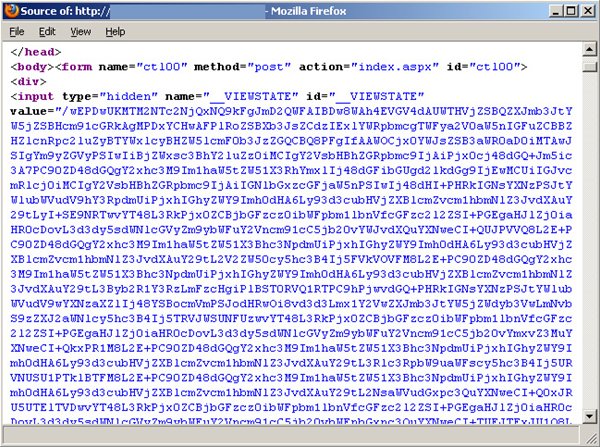
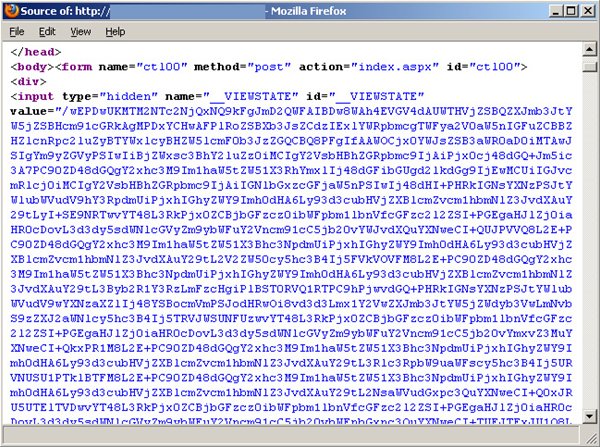
<asp:Label ID="mainmenu" runat="server" />to this
<asp:Label ID="mainmenu" EnableViewState="false" runat="server" />Lets face it there is no reason you need to preserve the ViewState of a Label Control. So go through all your pages and add the EnableViewState="false" attribute to all your Label Controls.
Thank's for shring those tips, it does help a lot, but a have a problem in a server that is configured with application pool proccess, it occasionally triggers the error:
Process name: w3wp.exe
Account name: NT AUTHORITYNETWORK SERVICE
Exception information:
Exception type: HttpException
Exception message: Could not load file or assembly '3i' or one of its dependencies. The process cannot access the file because it is being used by another process. (Exception from HRESULT: 0x80070020)
On this message, "3i"is my website. Is Anyone know what is happening?
dear friend,
i am troubling lot yesterday because of w3wp.exe memmory usage .It reaches 100%.
my servr specification is as follows
Server 2003 std edition.SP2
intel(R) core(TM)2Duo CPU
E6750 @ 2.66 GHz
2.67 GHz, 1.99 GB of RAM
physical address extension
we have a dedicated server .here two website is running in ths server.when this exe uses 100%memory usage,both of my site was stuck.When i immediately restarted the machine everyting was ok.but i want a permanent solution.IIS i restarted.
how to avoid this memory usage permanently?
yesterday in IIS, i rgt click the application pool ,then click refresh and i click recycle .
whether it will solve my issues?If like that shall i do this same process weekly?
in event viewer i am getting continuous warning message like the following...hiw can i solve these...pls help me ...it is very urgent......
Event code: 3005
Event message: An unhandled exception has occurred.
Event time: 10/30/2011 8:24:05 AM
Event time (UTC): 10/30/2011 4:24:05 AM
Event ID: 739d6c42746748d69cc04f9f5ee9feaa
Event sequence: 3
Event occurrence: 1
Event detail code: 0
Application information:
Application domain: /LM/W3SVC/669154516/Root-2-129644219519687500
Trust level: Full
Application Virtual Path: /
Application Path: "pathname"
Machine name: machinename
Process information:
Process ID: 1524
Process name: w3wp.exe
Account name: NT AUTHORITYNETWORK SERVICE
Exception information:
Exception type: SqlException
Exception message: Timeout expired. The timeout period elapsed
prior to completion of the operation or the server is not responding.
Facing the same problem of w3wp.exe, it shows almost 400-500
mb size. Whereas server is vsphere, dual processor, 16 GB RAM 50 GB HDD (c:drive)
and configured NLB on the servers.
Here utilization of the CPU shows 72-75% and same with memory (RAM).
I am using 5 MBPS bandwidth 1:1 and graph shows that we are hardly utilizing
the 2 MBPS bandwidth,
Website stop responding certain times on one server.
Please help.
Thanks
Vithoba Patkar
Facing the same problem of w3wp.exe, it shows almost 400-500
mb size. Whereas server is vsphere, dual processor, 16 GB RAM 50 GB HDD (c:drive)
and configured NLB on the servers.
Here utilization of the CPU shows 72-75% and same with memory (RAM).
I am using 5 MBPS bandwidth 1:1 and graph shows that we are hardly utilizing
the 2 MBPS bandwidth,
Website stop responding certain times on one server.
Please help.
Thanks
Vithoba Patkar
Hi Paul,
the issue has been resovled thanks for your help.
Thanks
Hi Vithoba,
Could you share what you did to solve the problem?
I am also facing a problem where we have 2 Windows 2003 32 bits server, and one of them is hiting 500-600 MB (w3wp.exe process) and the application stops answering. It is a classic ASP application that uses includes (a lot) and a COM object.
We were working on migrating the application for a Windows 2008 64 bits, since it would use much more memory. But checking your comments, you were already using a 64 bits operating system, and the application had problems when hitting 600 MB.
Please let me know what you did.
Thanks in advance.
i have sbs 2003 problem with w3wp.exe
i want to know who i can fix it
thank you
from jersulam holy city in the world
I am facing continous problem of high CPU in one of my server using windows Server 2008 64 bit. W3Wp.exe *32 application is utilizing high process. Please help
Hi ,
I have a setup a retail application on my windows 2012 r2 server after the configuration i could see retail application pool is consuming 4 gb of total ram (14gb) with out any connection coming to the server or any hits .after downloading the Dump for that process could find that manged heap is eating more memory for that process .So digged inside the managed heap and find GC is consuming more memory .Can you please help to resolve this isue or kindly give me an suggestion to overcome the situation
or is it an normal sitaution
I have never used sharepoint before, though it seems that most medium to large scale companies have it running. It doesn't really surprise me that Sharepoint is a memory hog. From what I have seen in the development world the server-sided technologies that require the least effort from a programmer, usually have the most chub. Most developers would aggree that Linux with apache is the most conservative on memory usage, while asp.net can start to get a little greedy especially if you don't know what you are doing. Then you have platforms like Cold Fusion that are just plan Fatties. I am still a fan of ASP.NET. If you know how to properly manage your memory and objects it can be extremely lean and fast.