
Comcast Extreme 105 Internet Houston Review
Posted on Apr 2, 2012 by
Paul WhiteSince pulling the plug on all my
comcast (Xfinity) services except for internet, my bill has dropped to $62.95 / month, not including taxes. However considering I use my computer for work, and I am constantly shuttling large files between my work station and my colocated server, I felt that maybe getting one of the faster Internet connections might be a good idea. So I have upgraded from my Basic Xfinity service that gave me 25 Mbit downstream, and 4 Mbit upstream, to the Extreme 105 Service that gives me 105 Mbit downstream and 20 Mbit upstream. Follow me as I blog this experience in detail. We will see if the Extreme 105 from
comcast is worth the additional cost and installation fees.
UPDATE 4/9/2012Quick update for those thinking about the Extreme 105. Scroll to the bottom of the article for full update details. Basically
comcast doesn't support anything faster than 10Mbits upstream for residents in Texas. Just go with the Extreme 50 instead,
Location Matters
First not everyone can get this service. Fortunately I live in the Houston metro area ( Pearland, TX to be Exact ). And according to
Comcast my neighborhood does support Extreme 105. If you live out in no mans land the chances are you won't be able to get this additional speed.
Extreme 105 Internet Special
What attracted me to this was the $105 / month special they were running. 12 months of Extreme 105 for $105 / month. After that the price jumps to $199 / month. I will just make sure to downgrade my service at the end of my contract. However in order to get Extreme 105 at this price you have to subscribe at least one other
Comcast service. So I opted for the cheapest of basic local cable ( $24.95 / month ). My total will be around $140 or so once the taxes and fees are included. I could have gotten Extreme 105 without an additional service, but it would cost me $199 / month.
250 GB Transfer Cap Sucks
Unfortunately there is still a 250 GB transfer cap on the Extreme 105, just the same as the lower end
Comcast Internet Plans. So even though you have the speed to move some large files quickly, You don't have the transfer to make your dreams (
hosting porn sites out of your home server) a reality. As it is I am not too worried about the 250GB cap. Thankfully my colocated server only has about 140 GB of data on it, so I could still do a monthly full backup. The only way to get unlimited transfer is to upgrade to the
Business Class
Comcast Internet. Those plans have unlimited bandwidth, but cost much more than residential plans.
Mandatory $249 Bull Shit Installation Fee for Extreme 105
There is also a mandatory $249 Installation fee. If you think you are going to negotiate you way out of the install fee, think again. I explained to them that I already have all the proper equipment (
DOCSIS 3.0 Modem, Gigabit router ), and I work as an IT Professional / Computer Programmer for my day job. They said it doesn't matter, they still require the installation fee, and for a service tech to come out and inspect the equipment and lines. However if I was just upgrading to the 50Mbit package then there is no installation fee. The Sales guy said that with the high end packages they require the installation fee. I guess its a deterrent to average joes, who don't understand computers, and would cause customer support some stress. Still I am not happy about paying a
Comcast Tech $249 for him to walk in my house, look at my equipment and say, "Yep Looks good", then leave 5 minutes later.
Update:Apparently both the 50 Mbit and 105 Mbit connections require they run a special wire from the cable box ( in my yard ) to my wall. I guess standard Coax Wires don't cut it. This info came from the India based customer support tech. Yet they couldn't tell me exactly what type of wire will be used. For this reason I have wait 2 day for the tech to show up for the install before I can get service. They refuse to simply flick the switch at the home office.
No Install Fee on 50 Mbit package but still expensive
The sales guy told me that I could upgrade to the 50 Mbit package, which does not require an $249 install fee. But it would still cost $129.99 / month for the service if I didn't subscribe to another
comcast service. If you subscribe then its only $99.99 / month for the internet portion of the service. So I was going to have to get 1 additional
comcast service in order to enjoy cheaper pricing on faster Internet. With only a $5 difference between 50 Mbit and 105 Mbit, it was a no brainer. So I went for the Extreme 105, with low budget basic local cable as my additional service.
Comcast Xfinity Internet Benchmarks and Performance
My current
comcast internet service is supposed to be rated for only 15 Mbits downstream and 4 Mbits upstream. However if you have your own
DOCSIS 3.0 cable modem ( like I do) this unlocks the speed to 25 Mbits on the downstream. I used the benchmarking tool on Speedtest.net for testing.
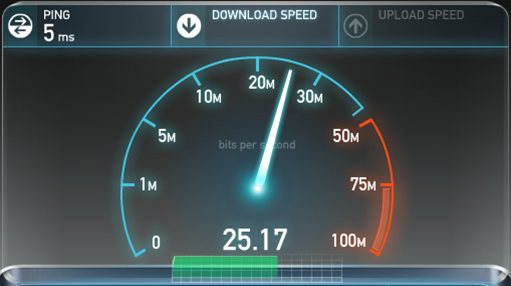
Pulling 25.17 Mbits on the Downstream ( 3.14 MBytes / secon )
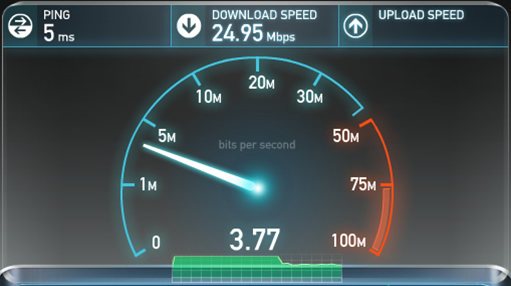
Pushing 3.77 Mbits on the Upstream ( 471 KBytes / second )
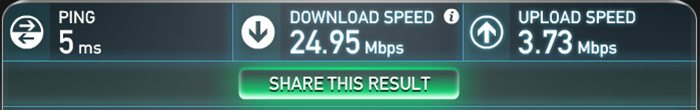
Performance Summary
Comcast Xfinity Extreme 105 Internet Benchmarks and Performance
4/4/2012On this day the the
Comcast Technician arrived to do their installation. Like I previously thought, they did nothing. They arrived looked at my equipment, and called in my MAC Address to the dispatch office. Even the installer was like ( Why did they send me out for this? ). No Special wires were run from my box to my house. They just checked to make sure I had a
DOCSIS 3.0 modem. However after he left, my speed was not the advertised 105 Mbit down and 20 Mbit up.
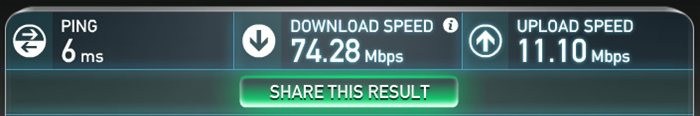
He said the the remaining part of the install had to be done at the central office where they will do something to enable my speeds to reach the Extreme 105 advertised speeds. He said there was nothing else he could do from my house. If
Comcast is charging $249 for a tech to come out to my house and just make sure I have a
DOCSIS 3.0 modem, that is not acceptable.
4/5/2012I called
comcast today because my speeds were still not reaching the advertised Extreme 105 speeds. They said the final step of the installation was my modem would download a file ( firmware I am guessing ), that would tell my modem how to communicate with the
comcast network for the higher speeds. She said this would take about 10 minutes to become active.
4/5/2012 30 minutes laterStill no change in speeds. I am hoping that the firmware from
Comcast hasn't completed the install yet.
I did some testing with a few other speed test sites.
The Speed Test on
http://speedtest.comcast.net/ showed the right Download speed, but upload speed was still only 50% of what it should be. However since this is the speed test run by
comcast, I some what doubt its honesty. Really how hard would it be to detect the IP address, and show people the data they want to see, if they are your customers?
 Update 4/8/2012
Update 4/8/2012Its been a few days, and still my bandwidth benchmarks at the same speeds as the above chart. However I feel these benchmarks are very misleading. I had to upload a 100 MB zip file to my server ( colocated on a 1 Gbit port ). I was only averaging about 1.3 MB/sec (10.4 MBits ) which is close enough to the benchmark speeds( though way below the 20Mbits I should be getting ). Then I did a test with a 300 MB file. The speed averaged about 3.2 MB/sec ( 25.6 Mbits ) Way below the advertised 105 MBits. I had an appointment for a
comcast tech to come out and fix the problem, however I had other plans Saturday so I had to cancel my appointment. Once again I will be calling into
Comcast to get this problem resolved.
Update 4/9/2012Once again I called
Comcast today to get these issues resolved. Turns out that even though they advertise the Extreme 105 package as having 105 Mbits down and 20 Mbits up. These speeds are only available in certain areas. At this point I think Atlanta is one of the only metro areas that fully support Extreme 105. If you live in Texas, Extreme 105 will still give you 105 Mbits down, but only 10Mbits Up. This is provisioned at the central office, and is not an equipment issue, or line issue. At this point more than 10Mbits Upstream with
Comcast is not available.
I told the supervisor I spoke with that they should update their website, as advertising 20 Mbits and only giving 10 Mbits is very misleading. In my opinion its a law suit waiting to happen. No where on their website or restrictions does it say 20 Mbits is only available in certain areas ( Altanta ).
If the downstream is all you care about I can validate that they do give you 105 Mbits down, however keep in mind that most
websites you go to are sitting on servers that are overloaded, and sitting on a 10Mbit or 100Mbit port. So actually getting 105 Mbits from most servers is not going to happen. Even saturating your downstream on bit torrent might not be possible since
comcast is likely to have bottlenecks in their own network.
On SpeedTest.net, the best I was able to get was 76 Mbits downstream, and 11 Mbits upstream.
Considering that most servers will never support anything faster than 30-40 MBytes /sec transfers, I decided to downgrade my server to the Extreme 50, which has the same 10 Mbit upstream and 50 Mbits downstream. Extreme 50 has no $249 installation fee, Just make sure you have your own
DOCSIS 3.0 modem before getting this package.
Comcast refunds my Extreme 105 Installation fee.After talking to the
Comcast supervisor, and explaining that I didn't get the advertised speeds, plus the fact that there was no reason to send out a technician for the install. The technician did not run any new lines, test the voltages on my Coax cables, or do anything other than call in my modem's MAC address. Of which
Comcast already knew since I have been running the same
DOCSIS 3.0 modem ( that I own ) for the past 9 months. After realizing the facts, the supervisor agreed to refund the $249 installation fee. I am glad they were honest in this respect.
Update 4/11/2012I have now been on the Extreme 50 plan for about 2 days. I wanted to updated everyone on the kinds of speeds I have been getting. Even though they advertise the downstream as 50 Mbits, I am actually speedtesting at 61 Mbits. This was using both
Comcast's own speed test ( speedtest.
comcast.net, and the original speedtest.net ). Also my Upstream is getting 12 Mbits instead of the 10 Mbits they told me it should do. I have also done FTP testing to my server and was able to almost hit 12 Mbits during an upload which is great. The best FTP downloads I have gotten have been about 40 Mbits, but thats ok, its probably a network congestion issue. I also decided that I didn't like using the Digtal Adpaters for Cable TV, and so I have switched my
comcast subscription to Internet Only. For Extreme 50 this costs $114.95 / month. I did this because I don't watch cable TV, and using their adapters was a pain in the Ass. I shouldn't have to use 3 remotes to run my TV. Now we can get local TV channels like before. At this point even though I been like I have been at war with
Comcast for the past week, in the end I happy with the service I am getting, and would recommend anyone looking for more internet speed in Houston to get the Extreme 50 package.
Update 12/20/2012
Its been 8 months, so I though I would update everyone as to the quality of my internet with
Comcast. Everything is still moving fast. An additional Surprise is
Comcast seems to be slowly increasing their Upstream speeds. I now get 17 Mbits upstream.
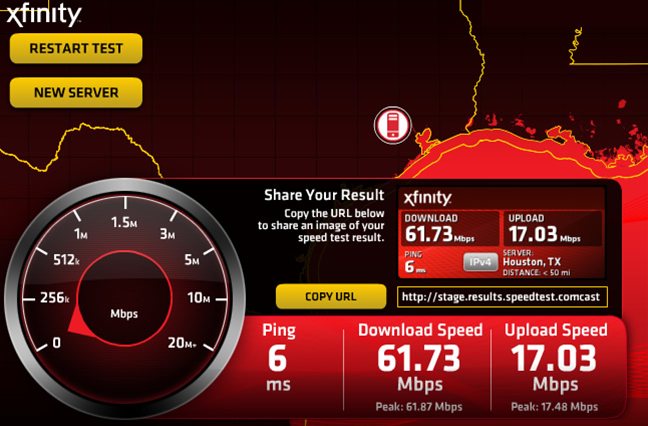
I am still on my 50 Mbit package which after taxes and fees, costs me $123.25 / month. I still highly recommend the Extreme 50 over the Extreme 105. The only time I could see the Extreme 105 being of any value is if you had many people sharing the same internet connection. Example household of 4+ heavy internet users. However if you are a single person Extreme 105 is not going to make your browsing faster. This is due to the fact that most Servers will never be able to support a
dedicated 105 Mbit transfer just to you. I honestly have trouble maxing out my Extreme 50 plan.
SummaryI have spent most of the past week on the phone battling with
comcast over my Extreme 105 Internet. Finally got some resolution. For anyone in Houston, or Texas. Don't bother with the Extreme 105. Just get the Extreme 50. Also don't assume they will refund the install fee if things don't go as planned. I come from a IT / Web developer background. This knowledge is part of the reason I was able to negotiate a refund. The only type of person the Extreme 105 would be ideal for is someone who is trying to download Blueray discs off Bit Torrent.
19109 Visitors
19109 Views
 WhiteSites Blog
WhiteSites Blog

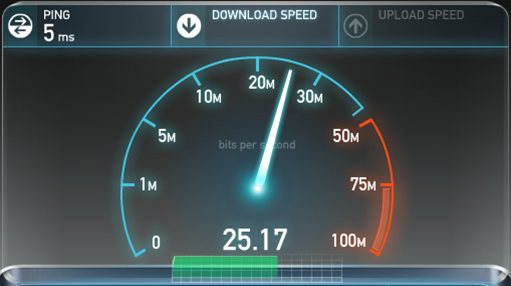
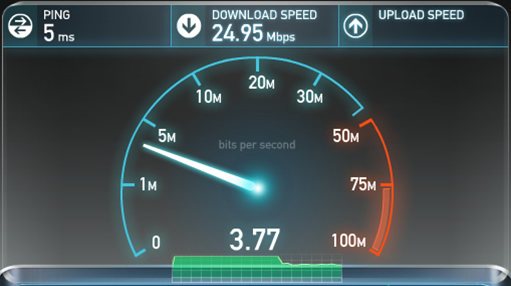
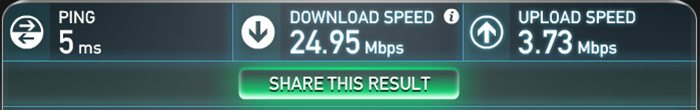
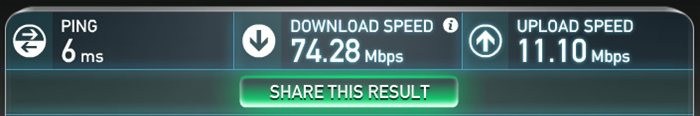

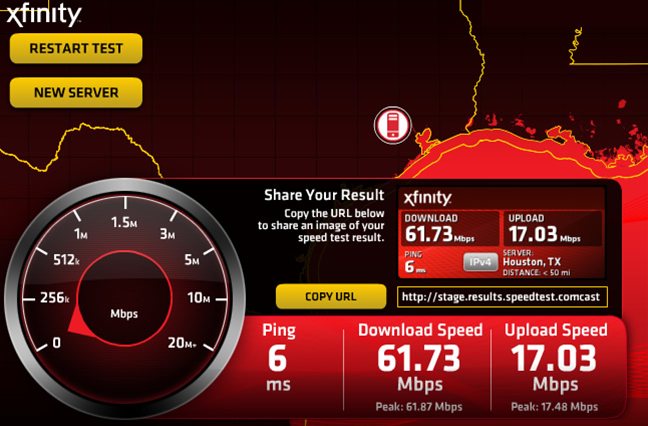
Wow, I have been going through same pain since I placed an order with Comcast on 4/30. My speed never exceeded 66MB download and upload is coming in 10MB ball park that my package is about. My experience is more or less in same line as you, multiple technician visits, multiple modem unit swap, numerous phone calls and results are same. I tested both on speedtest.net as well as speakeasy.net.