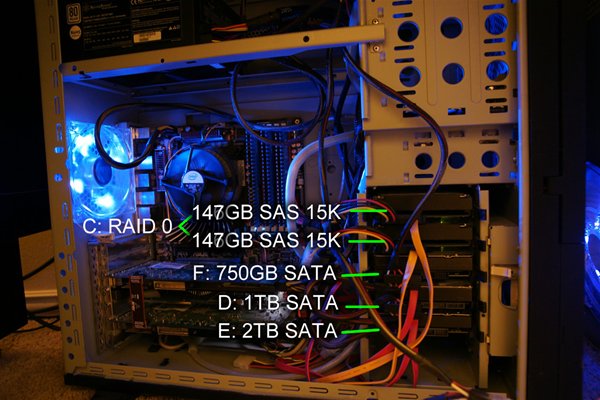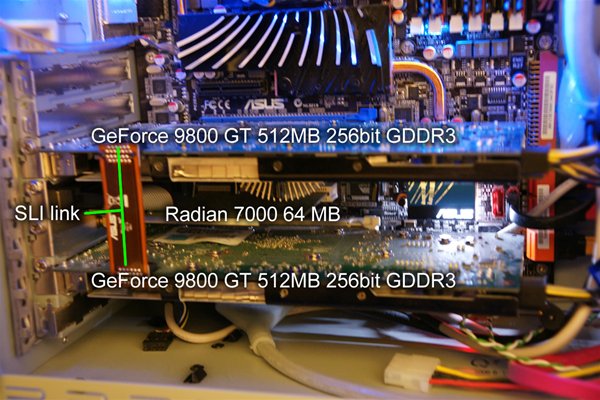Core i7 WorkStation revised
Posted on Sep 20, 2009 by
Paul WhiteA few of my friends wanted me to blog a little more about my computer setup. With the recent addition of a 30 inch LCD monitor to my displays, I thought this would be a good time to update the world on what I am running.
WorkStation Details
Case
XCLIO Windtunnel Fully Black Finish 1.0 mm SECC Chassis ATX Full Tower Computer Case - RetailMotherBoard
ASUS P6T Deluxe LGA 1366 Intel X58 ATX Intel Motherboard - RetailCPU
Intel Core i7 920 Nehalem 2.66GHz LGA 1366 130W Quad-Core Processor Model BX80601920 - RetailRAM
Patriot Viper 6GB (3 x 2GB) 240-Pin DDR3 SDRAM DDR3 1600 (PC3 12800) Desktop Memory Model PVT36G1600ELK - RetailVideo Cards
Patriot Viper 6GB (3 x 2GB) 240-Pin DDR3 SDRAM DDR3 1600 (PC3 12800) Desktop Memory Model PVT36G1600ELK - RetailRadeon 7000 64 MB
Optical Drives x 2
SAMSUNG 22X DVD?R DVD Burner Black SATA Model SH-S223Q LightScribe Support - OEM3.5" Floppy Drive
Hard Drives
2 x
Fujitsu MBA3300 MBA3147RC 147GB 15000 RPM Serial Attached SCSI (SAS) 3.5" Internal Hard Drive - OEM Configured in
RAID 0
Western Digital 2TB Caviar Green
SATA 3.0 Gb/s
Western Digital 1TB Caviar Black
SATA 3.0 Gb/s
Wester Digital 750 GB Caviar Green
SATA 3.0 Gb/s
LCD Displays
24" Samsung SyncMaster 2493hm running at 1200 x 1920
30" Samsung SyncMaster 305t running at 2560 x 1600
24" Samsung SyncMaster 2493hm running at 1200 x 1920
Power Supply
SILVERSTONE ST1200 1200W ATX12V / EPS12V SLI Ready CrossFire Ready 80 PLUS Certified Modular Active PFC Power Supply - RetailBattery Back up and serge protection ( UPS )
Tripp Lite Smart1000LCD Tower UPS 1000VA 500watt
The Case and Fans

I wanted a case that was conservative. Its not like I am trying to host raves in my office. So I went with the Xclio Wind Tunnel. What I liked about this case was the front was plain, and rather than running tons of 80mm fans like many other cases it just uses two 250mm side mounted fans. If you need a case that will provide plenty of cooling, and will be quite I highly recommend this case. The fans do a great job keeping the inside temperature of the case right at 26 degrees C. The case also has a front mounted LCD that displays the internal temperature. There is a small probe that you can position. When I had it positioned next to my
SAS drives it would read about 38 degrees C. I moved it to the air above the mother board, instead of being between my two
SAS drives ( most likely the hottest place in the case ). The Fans also have controls to adjust if they are on, and their speed. This is nice, but I always keep them turned all the way up and on. The case also has quick mounting brackets making installation of drives quick and easy without the use of screws.
Hard drives
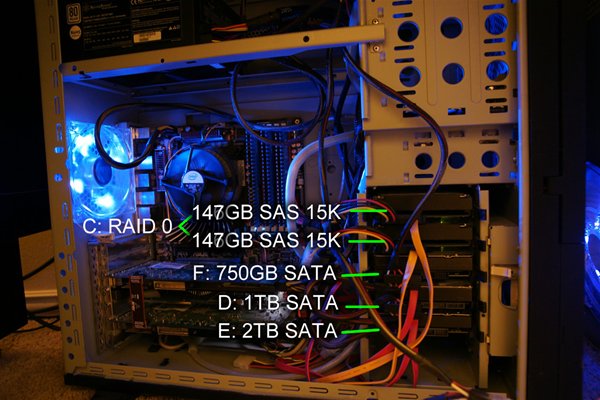
Since the ASUS motherboard had a
RAID controller built in I decided to go with 2
SAS drives configured in
RAID. These
SAS drives are my C drive. I then run nightly backups to the D drive ( 1 TB Western Digital Caviar Black Drive
SATA ). I also have a 750 GB
SATA drive that I use for nightly backups of my client's
websites ( Incremental data and
MySQL backups ). Then I have a 2TB Western Digital Caviar Green
SATA drive that I use for my personal files ( photos, video, ISOs ).
Work Station Power Consumption

Running all this hardware does come at a cost. At Idle with the screens turned on, it uses about 460 Watts. I will warn you this type of computer will affect your utility bill. Also the LCD screens and computer are by no means close to 100% efficient A lot of that power results in heat. Especially the LCDs. I have a small Windows Air Conditioner that I run in my office to help keep things cool in my office. Its cheaper to run the window unit than to turn up up the AC in the whole house just to cool my office. I just got the new 30" monitor and even though its energy star rated. It likes to eat a lot more energy than the 2 17" LCDs it replaced. As a result I have not been running this setup for a full month yet. But considering that I usually am working on my computer at least 12 hours / day. This would result in 5.52 KWH / day or 171 KWH / month. This doesn't take into account that I will leave the tower running while I sleep. I estimate that this setup is using about 300 KWH / month. Meaning at my utility rate of 13.9 cents / KWH it costs $41.70 / month to run my computer. I will keep the Kill a Watt meter on the system for the next month, so I can track its usage and report back
Battery Backup

Here you can see the Tripp-Lite Battery Backup. Its rated for 500 watts for up to 3.5 minutes. But with the recent addition of the 30" monitor it seems to be a bit stressed. As a result when the UPS was cycling the battery ( which takes about 5-7 seconds ) it wasn't enough to keep my system running. So I have configured the UPS to only power my Tower, and my 30" LCD. I then switched the two 24" LCDs to only use the UPS for power protection, but not battery backup. This should help keep my system alive for longer than a few secocnds, so I can save any work I have open before the system has to shutdown. I will most likely upgrade to a larger UPS that would better match my system. For anyone thinking about getting a UPS I highly recommend this one, but if your system is like mine, get a larger one. Besides the UPS providing peace of mind, and saving your ASS when the power goes out, the blue LCD looks pretty sweet. Clients always ask about it when they come over for the first time.
CPU and Ram

Thus far I am very happy with the Core i7 920. I also have 6 GB of DDR3 1600 RAM. Unfortunately I have yet to upgrade my OS to a 64 bit version ( holding out for the release of
Windows 7 ). The other downfall is besides a few programs like
MySQL backups. Very few programs will utilize all 8 Threads of the CPU.
Video Cards
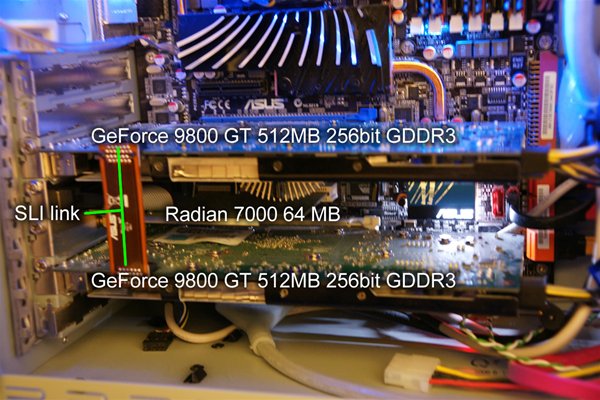
I am running 3 video cards though at this time I am only using two of them. I have 2 x 9800 GT cards that are SLI linked. This allows me to use both cards to drive my 305t for more intense applications ( 3D, and games ) At this time I have 1 of the cards driving the two 24" monitors and the other is driving the 30" monitor. The extra card is a Radeon 7000 that was from my old box. I could run two more monitors off this if I wanted. But at this time I feel that 3 monitors is plenty. The only thing stopping me from wall mounting my 3 x 17" samsung sync masters above the others, is the cost of a wall mount ( > $300 ). its a sad day when the mounts cost more than the monitors.
Future Work Station upgrades

Just a few upgrades I am considering
- Upgrade OS to Windows 7 Professional 64 bit
- Add a Dedicated RAID card for the SAS drives and ADD an extra SAS drive to the Array
- Add a Dedicated RAID card and replace the SAS drives with SSD drives ( RAID 0 )
- Wall mount all my LCDs so they can float above my desk, getting better angles on the side LCDs
- Larger UPS that can last longer than a few seconds while running everything
Discussion
No Comments have been submitted
 WhiteSites Blog
WhiteSites Blog