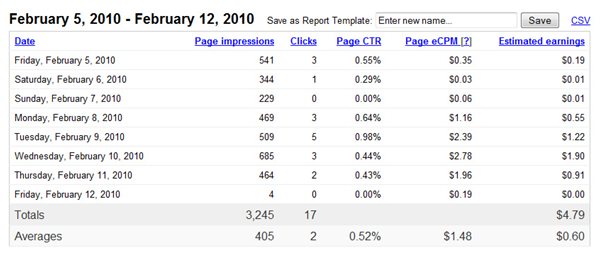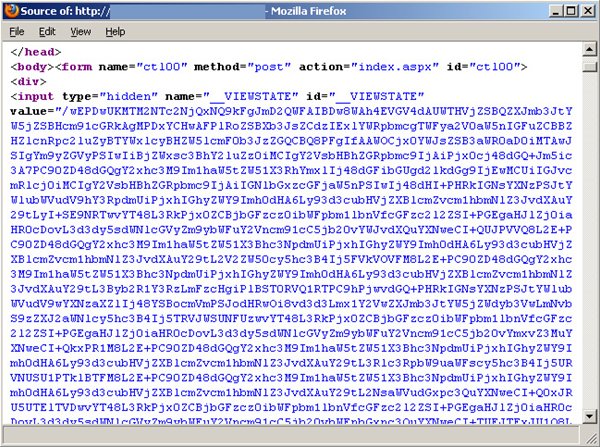Aug 18, 2010 by Paul White
Any Athlete will tell you that success is just as much about staying mentally focused as it is about being physically strong. Well my fellow desk jockeys the same applies for you. So in this blog I will share my thoughts on how you can be a more effective programmer.
1 Comments
4766 Visitors
4766 Views
May 2, 2010 by Paul White
In the continuing pursuit of getting my FLV scrubbing application to work correctly, I came across the need to time part of my code. If you are used to using the DateTime object you might want to try something else. Turns out DateTime is meant for Date and Times, and is pretty useless to use as a stopwatch when timing the performance of lines of code within your application.
Apr 30, 2010 by Paul White
In the old days of the internet if you wanted to provide videos on your website, you would use embed tags, or play an FLV via a flash SWF. But the problem with this the huge amount of wasted transfer that results. So I set out to develop a customized handler using asp.net that would allow FLV scrubbing, and also allow throttling to save on bandwidth.
3 Comments
12976 Visitors
12976 Views
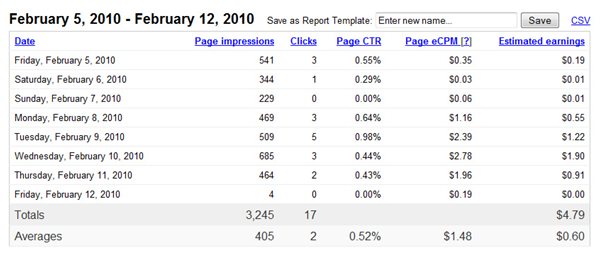
Feb 12, 2010 by Paul White
Adblockers have a place in the world. That place was back when we all were using dial up internet. Now that everyone is on high speed broadband connections, adblockers are doing more harm than good. I will show you some concrete data to prove that adblockers are hurting any website that is dependent on Google Adsense for Revenue.
Jan 13, 2010 by Paul White
On my websites I have them setup to email me anytime a server error happens. If you ever get an error like "Invalid character in a Base-64 string", This is likely a hacker attack. In my case it was on the members login on my client's website. I logged in and shut down the site. 10 minutes later I started it back up and the hacker had left. Interesting is what the HTTP RAW data reveled.
HTTP_X_FORWARDED_FOR:84.0.182.175, 84.0.162.91, 84.0.237.176, 84.0.228.6, 84.0.220.100, 84.0.147.233, 84.0.159.1, 84.0.84.37
HTTP_PROXY_CLIENT_IP:84.0.182.175, 84.0.162.91, 84.0.237.176, 84.0.228.6, 84.0.220.100, 84.0.147.233, 84.0.159.1, 84.0.84.37
HTTP_CLIENT_IP:84.0.182.175, 84.0.162.91, 84.0.237.176, 84.0.228.6, 84.0.220.100, 84.0.147.233, 84.0.159.1, 84.0.84.37
Never seen these values before. According to the logs the IPs were from hundreds of compromised systems. However they all had these values in common. I am going to add a rule to detect the Class A IP in the 80.x.x.x block in the HTTP_X_FORWARDED_FOR, and block. Hopefully this helps some other people out
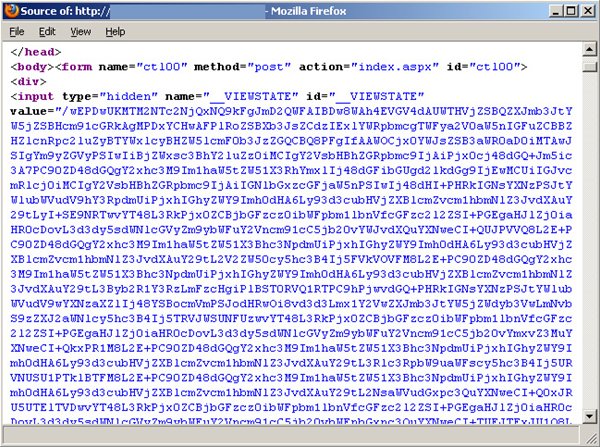
Oct 1, 2009 by Paul White
If you are having problems with the w3wp.exe process using too much memory, I have the solution to your problems. Not only will this reduce the size of your w3wp.exe but it will also speed up your website and reduce the amount of transfer your site uses.
41 Comments
294738 Visitors
294738 Views
Sep 23, 2009 by Paul White
Not sure why by it seems that IE 7 if you have a DIV and you put something inside it like another DIV or an Image, then you float that item, the item will overlap the bottom of the container div. The fix was very easy but for some it may not work depending on your design. The solution was to assign a width to the container div. This might explain why most newer sites are using fixed width layouts to fit a 1024 display. So if you wan to make the switch to table less layouts, you might need to rethink how you build websites.
Sep 11, 2009 by Paul White
If you are running Windows Server 2008, and IIS 7. Then the chances are you might have seen this mystery error. The remote host closed the connection. The error code is 0x80070057. After reading multiple forums, I have found the solution.
So if your event viewer is full of errors like this
Base:System.Web.HttpException: The remote host closed the connection. The error code is 0x80070057.
at System.Web.Hosting.IIS7WorkerRequest.RaiseCommunicationError(Int32 result, Boolean throwOnDisconnect)
at System.Web.Hosting.IIS7WorkerRequest.ExplicitFlush()
at System.Web.HttpResponse.Flush(Boolean finalFlush)
at System.Web.HttpResponse.Flush()
at System.Web.HttpWriter.Write(String s)
at System.Web.UI.HtmlTextWriter.Write(String s)
at ASP.photo_aspx.__Render__control1(HtmlTextWriter __w, Control parameterContainer)
at System.Web.UI.Control.RenderChildrenInternal(HtmlTextWriter writer, ICollection children)
at System.Web.UI.Control.RenderChildren(HtmlTextWriter writer)
at System.Web.UI.Page.Render(HtmlTextWriter writer)
at System.Web.UI.Control.RenderControlInternal(HtmlTextWriter writer, ControlAdapter adapter)
at System.Web.UI.Control.RenderControl(HtmlTextWriter writer, ControlAdapter adapter)
at System.Web.UI.Control.RenderControl(HtmlTextWriter writer)
at System.Web.UI.Page.ProcessRequestMain(Boolean includeStagesBeforeAsyncPoint, Boolean includeStagesAfterAsyncPoint)
Read this article
10 Comments
121697 Visitors
121697 Views
Aug 14, 2009 by Paul White
If you have ever ran into the problem of having your floated elements not line up correctly in IE6, and you have already tried all the other suggestions like display:inline; clear:both; position:relative; I have a solution, although you may not like it.
Aug 11, 2009 by Paul White
There come a time when every developer plays an game of cat and mouse with CSS. Its not so much the CSS but figuring out how to make it look the same in IE 6, as IE 7 and Firefox. Well I came across one of these moments tonight. Very interesting discovery.
 WhiteSites Blog
WhiteSites Blog