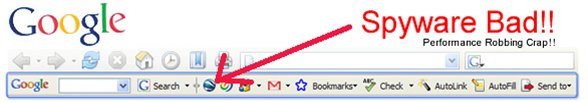Sep 3, 2008 by Paul White
Many people wonder why is my computer so slow? When they bought it everything was running fast, but now I spend more time waiting for programs to open, then I do actually using my programs. These two programs by Piriform are awesome. Best of all they are also free!.
Mar 4, 2008 by Paul White
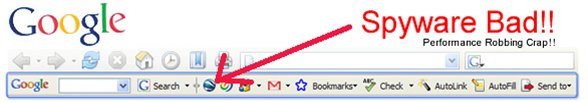
I finally couldn't take it anymore. I have uninstalled google toolbar from my computer. I don't know what it is about google toolbar but firefox ran like a dog with it installed. I suspect google is doing more than just collecting some info about the page your are on for pagerank display. I now consider google toolbar to be spyware. If you have it on your computer remove it!
Feb 24, 2008 by Paul White

I recently did a little cleaning of my workstation. Typical stuff like deleting old files, data backups, and of course defrag. Afterwards however my computer just didn't seem as fast as usual. I was using the built in Windows XP defrag program. Which is ok, but unless your system is heavily defraged you really won't notice a difference in performace. I had used another after market program before, but I wanted to see if I could find something even better. I heard about O&O Defrag. So I gave it a try and wow what a difference!
Sep 10, 2007 by Paul White
It doesn't take a genius to realize that any antivirus program is going to hurt performance. This was true on my wife's laptop. Since she doesn't goto any questionable sites, I removed it for a huge performance gain.
Aug 13, 2007 by Paul White
Even though windows comes with Defrag as part of Windows XP System Tools. There are third party products which no only defrag, but also keep your files that way. I downloaded a trial version of Diskeeper 2007 to compare to the Windows Defrag. The results were interesting.
Aug 13, 2007 by Paul White
Running Defrag is just part of good computer maintainence. Running defrag once a week can help keep your computer moving fast. In this article I walk you through how to run defrag and what it does for your system.
Aug 12, 2007 by Paul White
Aug 12, 2007 by Paul White
This is one of the most basic Computer Maintainence things you can do.
Aug 12, 2007 by Paul White

If you are using a computer that is more than 4 years old, chances are that you have noticed it slowing down a bit. There are many things that can affect a computers speed. Some things are within your control, some things are not. Even though many want to believe that the solution is to run off and buy a copy of Windows Vista. That would be the last thing you want to do. Windows Vista has much higher CPU and memory requirements, meaning if you install it on your older computer it will drag it to its knees. Something to keep in mind is that foofy pretty stuff slows down your computer. Things like having a desktop background, 32 bit color graphics, and the windows XP themes are not helping you in performance. If you want your computer to be fast, then you need to forget about the eye candy.
1 Comments
4166 Visitors
4166 Views
 WhiteSites Blog
WhiteSites Blog