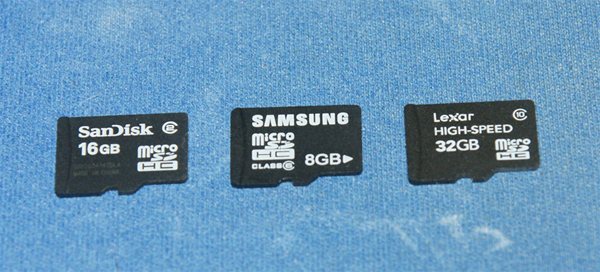
microSDHC Performance Benchmarks Class 10 Class 6 Class 2
Posted on Jul 22, 2011 by
Paul WhiteIf you have a smart phone they you likely also have an microSDHC card for storage of your photos, videos, and Apps. However all microSDHC cards are not created equal. In this blog I will run some benchmarks on a few cards I had laying around. Hopefully people can use this data to help them make informed decisions on what card they want to buy.
What is a microSDHC card
Its a very small storage card that has become the preferred storage for almost all smart phone
manufacturers. MicroSDHC cards are the smaller cousins of SD cards. They are constructed of NAND
flash memory chips, and support various read and write speeds.
MicroSDHC cards can be classified by two factors. Class (speed) and Capacity. Currently capacities of microSDHC cards go as high as 32GB. Speed ratings go as high as class 10. The class ratings vary from class 2, class 4, class 6, class 8, and class 10. The number represents the minimal write speed of the card in MB/sec or MegaBytes per second. The higher the capacity and and the higher the class the greater the performance, but also the exponentially more expensive the card will be.
The microSDHC card performance test
Since I have a few microSDHC cards laying around and just upgraded my
HTC Sensation 4G to a 32GB class 10 card, I decided I would run a few benchmarks to compare the performance difference between the various cards.
The Testing Platform
In this round of tests I will be using my
HTC Sensation 4G Smart Phone. Its running the stock ROM from Tmobile ( Android 2.3.3 ) and is not rooted ( S-On ). The guys on XDA-Developers are working on getting this phone rooted so everyone can load their own custom roms in which the performance should be much greater. In the future once I am able to root my phone and load Cyanogen on it, I plan to rerun these benchmarks to see if microSDHC card performance increases with a custom ROM.

SD tools Benchmarking App for micro SDHC cards on Android
SD tools is a free benchmarking tool that you can download from the Google App Market. It will tell you your maximum read and write speeds to your micro SDHC card.

Sandisk 16GB microSDHC class 2 BenchMark

Sandisk 16GB microSDHC class 2 PreTest Card Info

Sandisk 16GB microSDHC class 2 SD Tools graphs
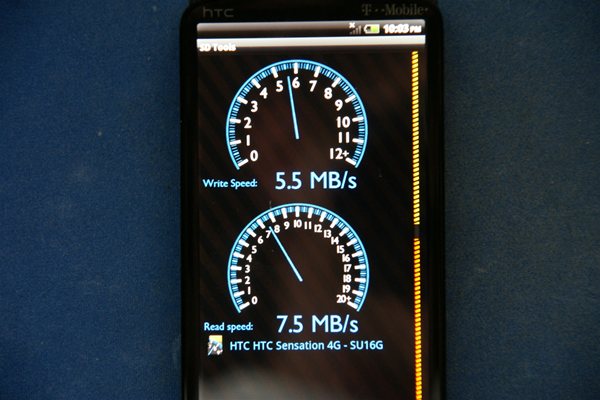
Sandisk 16GB microSDHC class 2 Benchmark results

Samsung 8GB microSDHC class 6 BenchMark

Samsung 8GB microSDHC class 6 PreTest Card Info

Samsung 8GB microSDHC class 6 SD Tools graphs
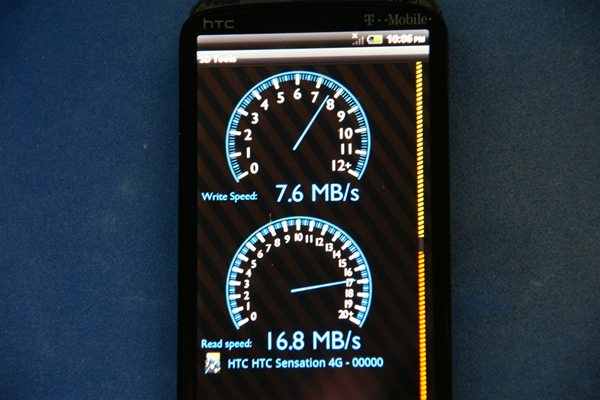
Samsung 8GB microSDHC class 6 Benchmark results

Lexar 32GB microSDHC class 10 BenchMark

Lexar 32GB microSDHC class 10 PreTest Card Info
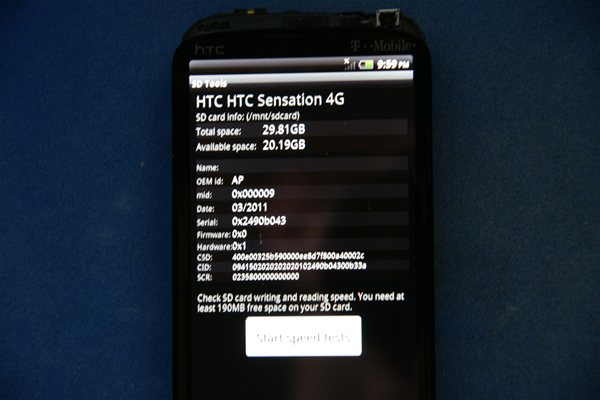
Lexar 32GB microSDHC class 10 SD Tools graphs
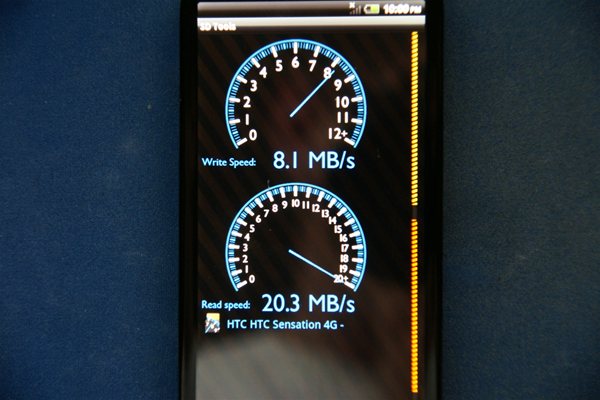
Lexar 32GB microSDHC class 10 Benchmark results

microSDHC Benchmark Conclusion
| microSDHC Card Manufacturer | Read | Write | Cost |
| Sandisk 16 GB Class 2 | 7.5 MB/sec | 5.5 MB/sec | $24.34 |
| Samsung 8 GB Class 6 | 16.8 MB/sec | 7.6 MB/sec | $29.00 |
| Lexar 32 GB Class 10 | 20.3 MB/sec | 8.1 MB/sec | $94.17 |
As you can see the performance gain from moving from a class 6 to a class 10 is not very great. As matter a fact my Class 10 card doesn't even benchmark up to spec. Hopefully it will move faster once I am able to root my
HTC sensation 4G. However keep in mind that 32 GB Class 6 microSDHC card ran $60 at the time of this writing.
Why would I want to get a faster microSDHC card for my phone?
getting a faster card will speed up the performance on photo and video based applications such as browsing your media gallery. And if you are shooting 1080P HD video, then having a faster card can ensure that you don't miss frames due to your memory card running slow. However using my 16GB class 2 memory card I didn't notice any performance issues when trying to record HD video ( 1080P ) with my
HTC Sensation 4G. There are other
manufacturers that make class 10 cards. From what I have read these other cards have much faster write speeds ( up to 16 MB/sec ) but some people have questioned their quality. Its no good having a fast memory card if it stops working after a few months.
I hope this information helps others wondering about the performance benefits of buying that expensive class 10 memory card.
48548 Visitors
48548 Views
 WhiteSites Blog
WhiteSites Blog
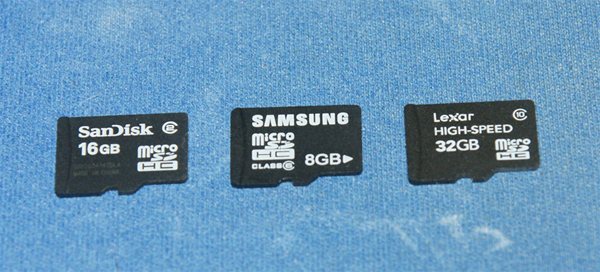




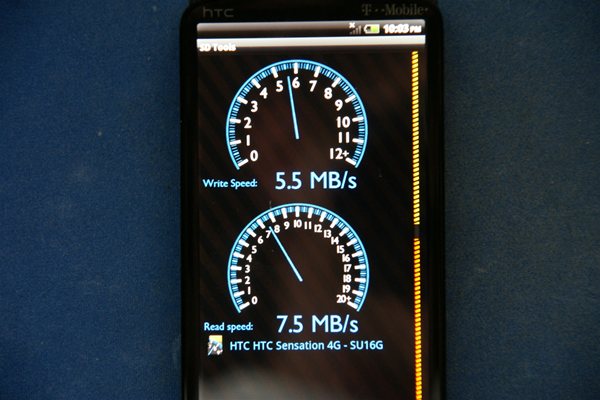



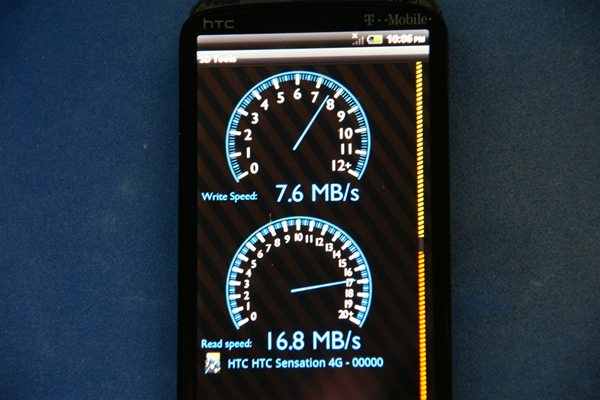


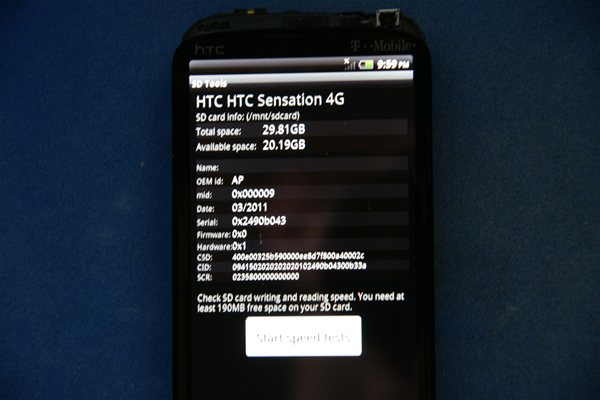
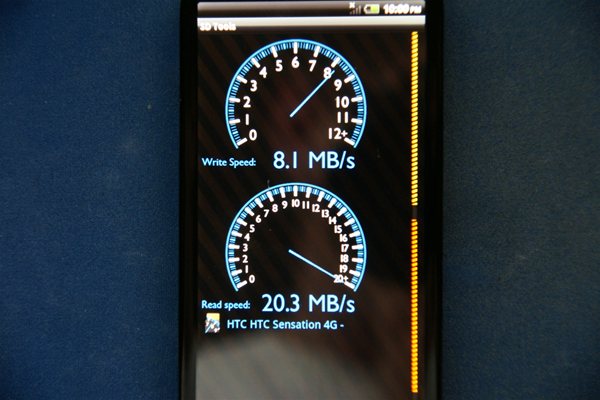

I read on XDA-devs that the Lexar card fails miserably on random read/writes - so while it's good for writing continuous streams such as a long video, maybe they aren't the best in phones for the price that we pay.