
Sony a99 high ISO RAW vs JPG Review
Posted on Jun 10, 2013 by
Paul WhiteOn this article I take my Sony a99 and compare the RAW photos against the JPG photos. When taking photos with high ISO settings its nice to see how much of the performance is due to the Full Frame Sensor, and how much is due to the camera's built in post processing, DRO and Noise Correction.
RAW vs JPG
When DSLRs take a picture, there are 2 ways you can get your photos, RAW and then JPG. RAW is a file that contains the original sensor data. Its basically the picture the way your camera saw it. There is no post processing on this data, its just the RAW file . Taking photos in RAW gives you more oportunities to clean them up and make corrections after the fact. JPG is when the camera takes the RAW data then applies some post processing on them, such as DRO ( Dynamic Range Optimization, or Noise Correction. Then the camera stores the photos in JPG which helps to get the size down.
On a camera such as the Sony a99 the RAW files are typically between 35MB and 40MB in size. The JPG photos on the other hand are usually about 8MB.
How much of the quality is due to Post Processing?
The Sony a99 has a full frame sensor that is able to perform well at even the highest ISO levels. I was surprized how clean photos at ISO 25600 turned out. But I wanted to know how much of that was due to the in camera post processing and how much was due to the Full Frame Sensor.
Test the Sensor vs Post Processing
I setup a 3.5" hard drive with the lights off, and then shined a light on it. This created a scene with dramatic highs and lows, which provides a better scene for testing. Then I took several photos storing both the RAW and JPG. I took photos at acending ISO levels going from 1600 - 25600. DRO was set to Auto, and Noise Reduction was set to Normal.

This is the original photo we took for this test. We will be pixel peeping at each ISO level.
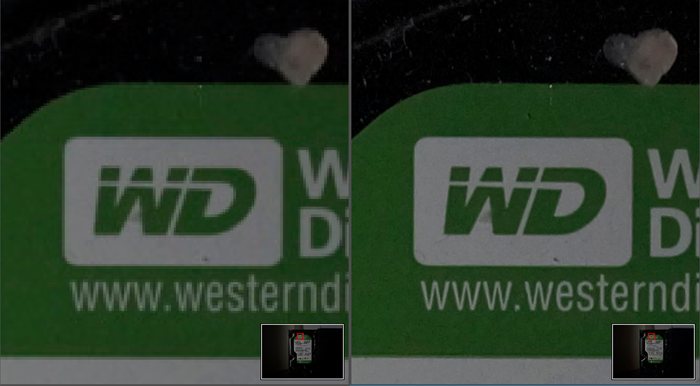
ISO 1600, RAW data on left, JPG on right
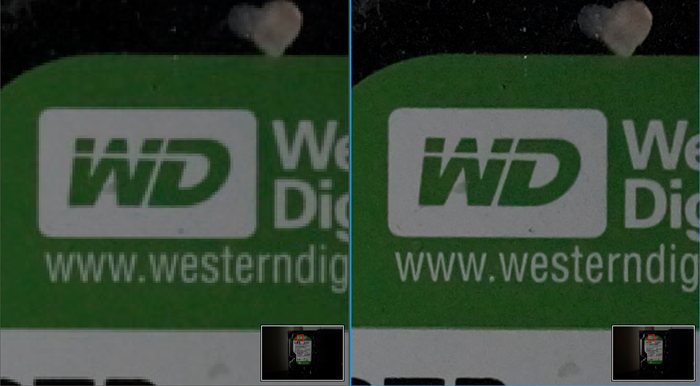
ISO 3200, RAW data on left, JPG on right
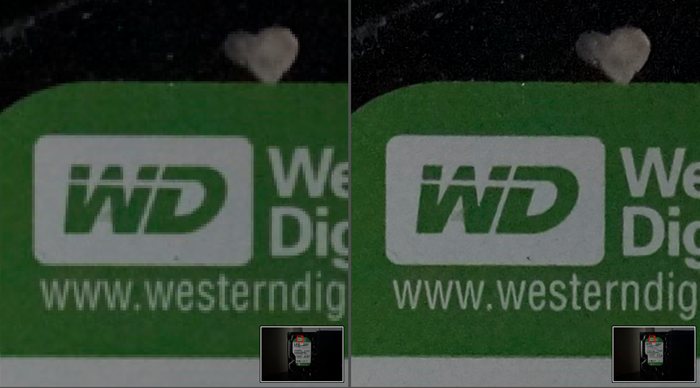
ISO 6400, RAW data on left, JPG on right
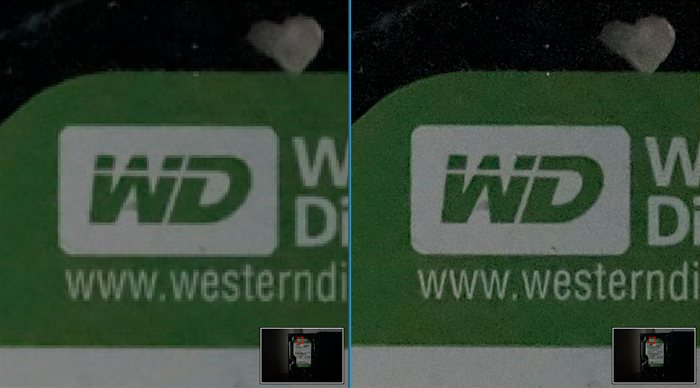
ISO 12800, RAW data on left, JPG on right

ISO 25600, RAW data on left, JPG on right
ConclusionIts obvious the Sony A99 does a great deal of post processing for JPGs. Looks like I don't need to shoot RAW any more
 WhiteSites Blog
WhiteSites Blog


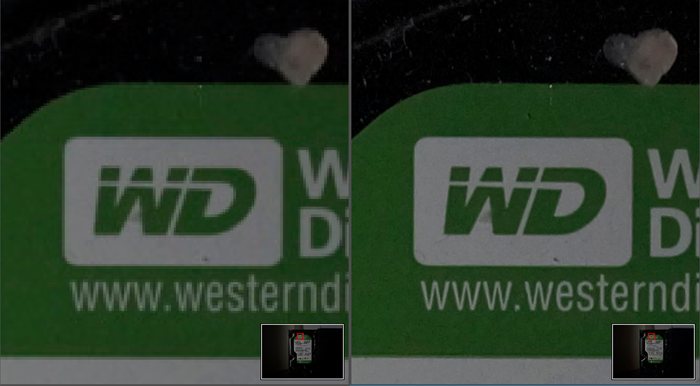
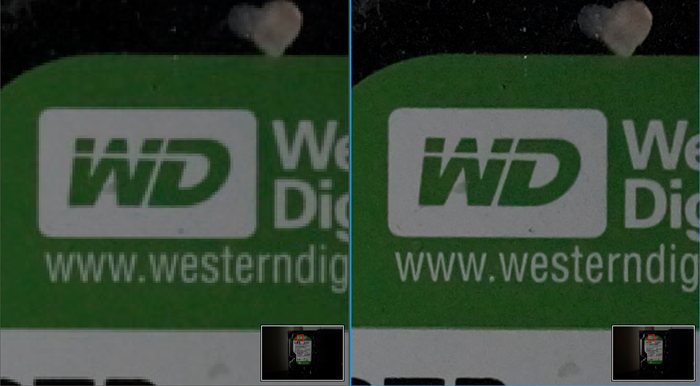
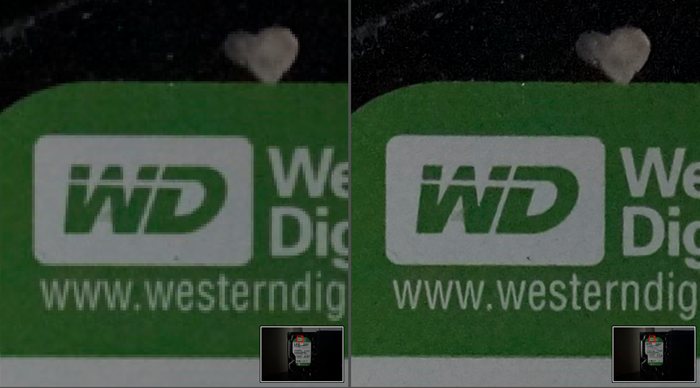
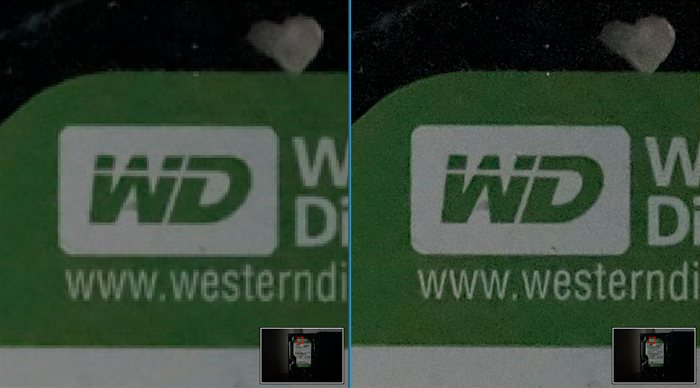

Hi. Good test.
I have found the same results with the A99 though I run them through Silky Pix Pro just to address lighting slightly and noise as needed. It is fully automatic.
Basically Sony allow us to take our camera and computer on site and get it right in camera. I have found just two cameras that can do this. The A99 and the Pentax 645D.
I shoot Canon 1Dx/1D mark 4 plus Leica S2 and I have a fair amount of work in the office afterwards. With The Sony and the Pentax I do minimal post work.
You'll get a fair amount of nagatives from those who haven't got the concept yet but I am keenly looking forward to seeing what improvements Sony build into the next one.
Life's getting easier as we focus on taking pictures instead of looking at the gear.
All the best.